How to: Enable External Load Balancer Mode¶
The External Load Balancer Mode is intended to work with networking environments where LVS load balancing is not supported, or an external load balancer is preferred.
LVS load balancing relies on “IP spoofing” to allow the nodes to respond, directly, to requests as if it were the Cluster Manager. In some network configurations, these responses are blocked. With External Load Balancer Mode enabled, the virtual hosts on the cluster Nodes listen to the primary network interface IP address, rather than the loopback or tunnel device normally used for LVS-DR or LVS-TUN.
External load balancers tested with this setting include HAProxy, AWS Elastic Load Balancing, and Google Cloud Load Balancing. Configuring these services are outside the scope of this guide.
Note
A fully configured Cluster Manager must be set up, with at least one Node added, in order to enable External Load Balancing. LVS must be configured when adding the Node. Instructions on designating an InterWorx server to act as the Cluster Manager can be found here. Instructions on adding a Node can be found here.
To Enable External Load Balancing¶
On the Cluster Manager, log into NodeWorx from the browser (https://ip.ad.dr.ess:2443/nodeworx)
In NodeWorx, navigate to Clustering > Load Balancing
At the top of the page, under External Load Balancer Configuration, select On from the External LB Mode options
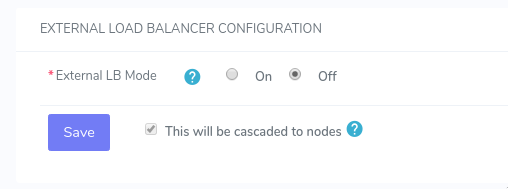
Click Save