How to: Delete a Clustered Node¶
Deleting a Clustered Node¶
Note
Depending on the number of SiteWorx accounts associated with the cluster, the node removal process make take some time to complete.
Log into NodeWorx from the browser on the server that will act as the Node (https://ip.ad.dr.ess:2443/nodeworx)
In NodeWorx, navigate to Clustering > Nodes
Under Nodes in Cluster, select the checkbox that corresponds to the Node to delete
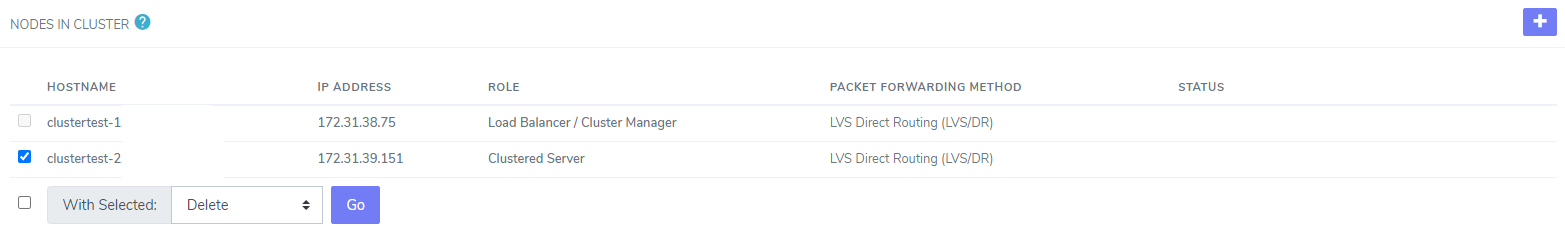
Select Delete from the With Selected dropdown
Click Go. This opens the Confirmation form
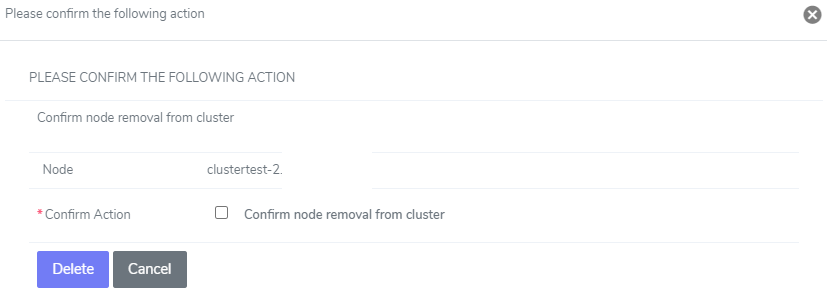
Select the Checkbox next to Confirm Action
Click Delete