Hosting Features: Domains¶
Hosting Features > Domains
This menu section in SiteWorx is where SiteWorx users can manage their account’s domains, SSL certificates, PHP versions, and DNS records.
NodeWorx users have the ability to determine the number of secondary, pointer, and subdomains an account is allowed to have, as well as if the account has access to edit the DNS records or SSL certificates for the domains associated with it. These options are managed via the Edit menu located in NodeWorx, under SiteWorx > Accounts. If any of the above options are set to 0, or disabled, the associated menu items will not appear in the SiteWorx interface.
Documentation related to managing domains in SiteWorx can be found here.
Manage¶
Hosting Features > Domains > Manage
Note
In order for SSL to be accessible, the SiteWorx account must have access to SSL enabled in the Edit menu located in NodeWorx, under SiteWorx > Accounts.
To use Let’s Encrypt to generate SSL certificates, the plugin must also be enabled in NodeWorx under NodeWorx > Plugins, and the domain must resolve to the server.

The Manage page is where SiteWorx users can easily:
Manage the primary domain
Create Secondary domains
Generate and manage SSL certificates, using the Shield icon next to each domain
Access shortcuts to the File Manager, .htaccess files, logs, non-standard PHP extensions, and statistics, using the the … icon next to each domain
When a secondary domain is created, a new DNS zone is created for it, as is a new virtualhost file.
Secondary domains use the same unixuser as the primary domain, however they do have their own docroot,
found under /home/{unixuser}/{secondarydomain.com}/html, replacing {unixuser} and {secondarydomain.com}
with the corresponding information.
Information on managing secondary domains can be found here.
Information on managing SSL certificates can be found here.
Pointer¶
Hosting Features > Domains > Pointer

The Pointer page is where SiteWorx users can create domains which point to the primary or secondary domains for the account. Also known as a parked domain.
When a pointer domain is created, a new DNS zone is created for it, and it is also added to the ServerAlias section in the virtualhost file for the the domain it is pointing to.
Information on managing pointer domains can be found here.
Subdomain¶
Hosting Features > Domains > Subdomain

The Subdomain page is where SiteWorx users can create subdomains for any primary or secondary domain on the account.
When a secondary domain is created, a CNAME record is created under the parent domain’s DNS zone. It is also added to the ServerAlias section in the vhost file for the parent domain.
Subdomains always point to /home/{uniuxuser}/{parentdomain.com}/html/{sub prefix}, replacing {unixuser},
{parentdomain.com}, and {sub prefix} with the corresponding information. For example, sub.example.com
will point to /home/examplec/example.com/sub.
Note
Subdomains do not have their own vhost, and therefore do not have their own docroot. Domains that require a custom docroot should be created as a secondary domain in the sub.domain.com format, instead.
Information on managing subdomains can be found here.
PHP Options¶
Hosting Features > Domains > PHP Options
Note
In order for different PHP versions to be available, Multiple PHP must be enabled in NodeWorx under System Services > Web Server, the PHP version must be installed from that same page, and the PHP version must be enabled for the the SiteWorx account via the Edit menu located in NodeWorx, under SiteWorx > Accounts.

The PHP Options page is where SiteWorx users can update the PHP version for each domain, if Multiple PHP is enabled on the server.
Information on managing the PHP version for domains can be found here
DNS Records¶
Hosting Features > Domains > DNS Records
Note
In order for DNS Records to be accessible, the SiteWorx account must have Edit DNS Records enabled in the Edit menu located in NodeWorx, under SiteWorx > Accounts.
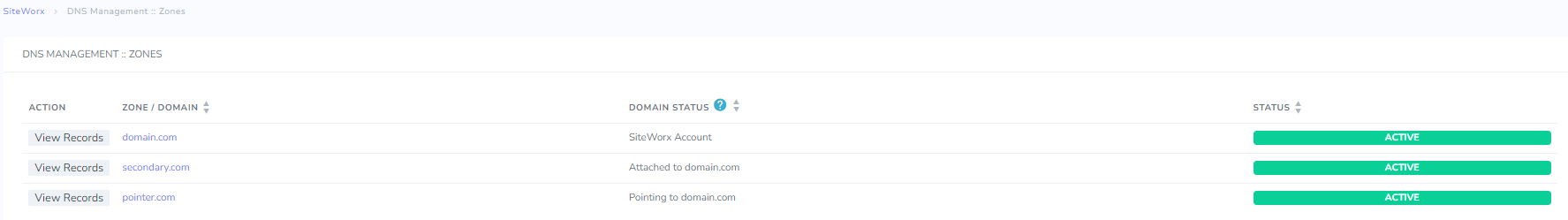
The DNS Records page is where SiteWorx users can manage the DNS records for their domains.
Information on managing DNS records in Siteworx can be found here.