How To: Change the PHP Version For a Domain¶
SiteWorx users have the ability to change the PHP versions for master and secondary domains from the SiteWorx interface.
Note
The server administrator must provide the SiteWorx account with access to specific PHP versions before they may be assigned to the domains within the account.
SiteWorx users who do not see the desired PHP version listed as an option in SiteWorx should contact their hosting provider.
Contents
Changing the PHP Version for a Domain¶
It is possible to change the PHP version for a domain in two places within SiteWorx–the PHP Options page, and the Manage page, both listed under Domains. It is not necessary to change the version on both pages–changing the PHP version on the PHP Options page will also automatically change that information on the Manage page, and vice versa.
To Change the PHP Version from PHP Options¶
Log into SiteWorx from the browser (https://ip.ad.dr.ess:2443/siteworx)
In SiteWorx, navigate to Hosting Features > Domains > PHP Options, either from the side menu or SiteWorx home
Click the Pencil next to the domain. This opens the Edit PHP Options form
From the PHP Version dropdown, select the new PHP version
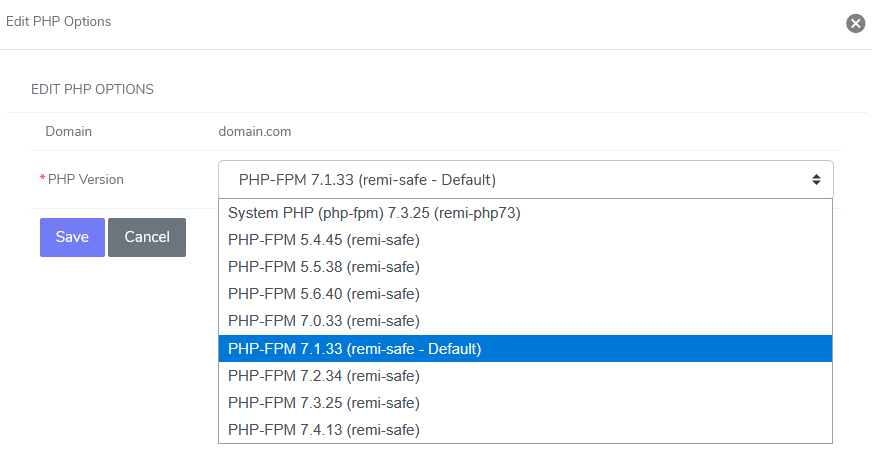
Click Save
To Change the PHP Version from Manage¶
Log into SiteWorx from the browser (https://ip.ad.dr.ess:2443/siteworx)
In SiteWorx, navigate to Hosting Features > Domains > Manage, either from the side menu or SiteWorx home
Click the Pencil next to the domain. This opens the Edit Secondary Domain form
Note
The form will say Edit Secondary Domain, even if the domain is the master. This is expected behavior.
From the PHP Version dropdown, select the new PHP version
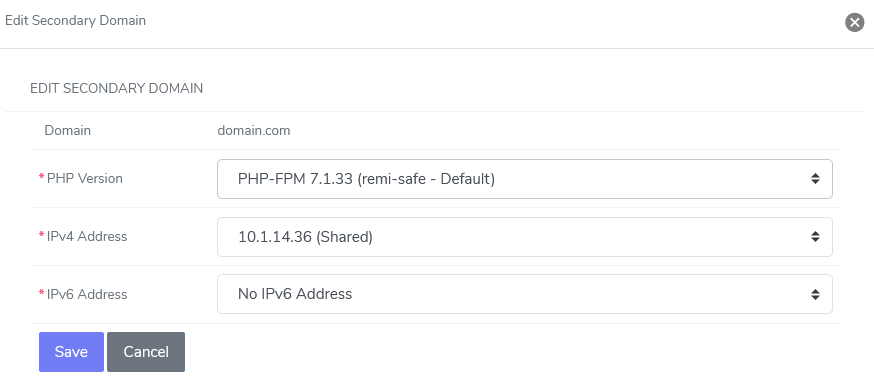
Click Save