How to Set Allowed PHP File Extensions for a Domain¶
While .php is the most common extension for modern PHP websites, in some cases, websites may be coded to use non-standard extensions such as .phtml or .php3.
With the Non-Standard PHP Extensions form in SiteWorx, users can easily add the non-standard extensions that their websites may need.
Contents
To Set Allowed Non-Standard PHP Extensions in SiteWorx¶
Log into SiteWorx from the browser (https://ip.ad.dr.ess:2443/siteworx)
In SiteWorx, navigate to Hosting Features > Domains > Manage, either from the side menu or SiteWorx home
Click … next to the domain to show more options
Select PHP Extensions. This opens the Set Allowed PHP Extensions form
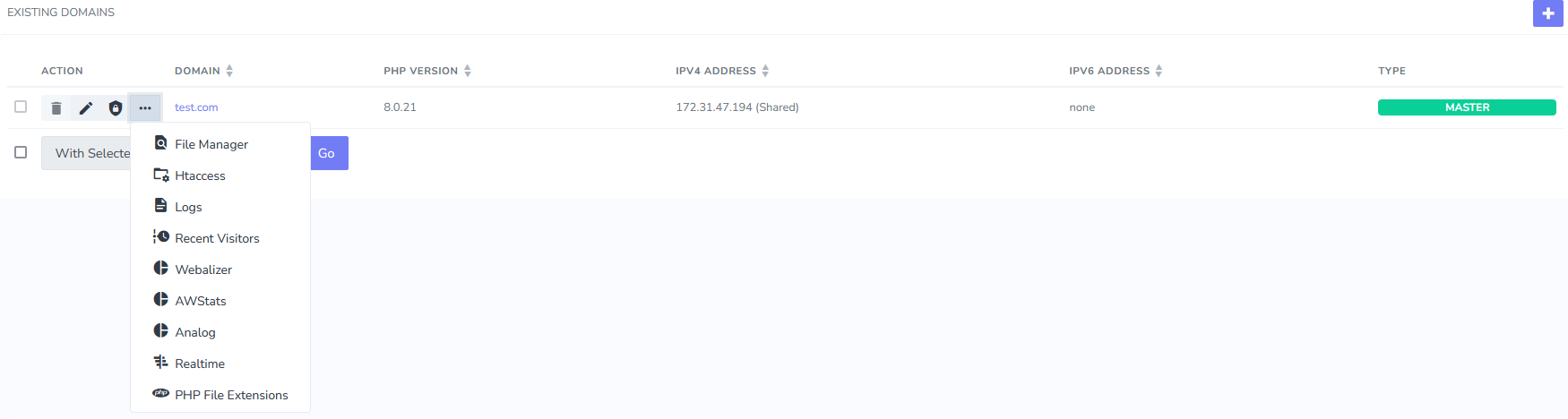
Update the PHP File Extensions field with the desired extensions. Each should be on its own line, without a preceding period
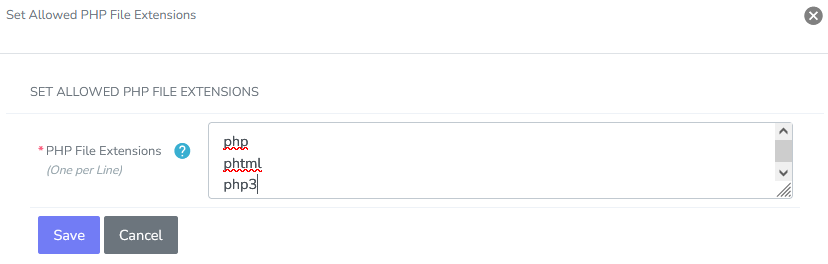
Click Save