Note
You are viewing the documentation for an older release of Interworx (6.x). To see documentation for the current generally available release of Interworx, click here: 7.13.
NodeWorx FTP Guide¶
FTP Server¶
What is FTP?¶
FTP, or File Transfer Protocol, is a standard network protocol used to transfer files over the Internet. It is accessed with an FTP client such as FileZilla that lets SiteWorx users upload and modify files in their home directory.
FTP Server Management¶
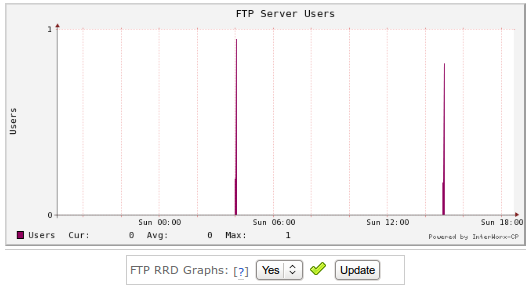
Expanded FTP usage graph¶
The graph can be toggled on and off with the box below.
FTP Server Control¶
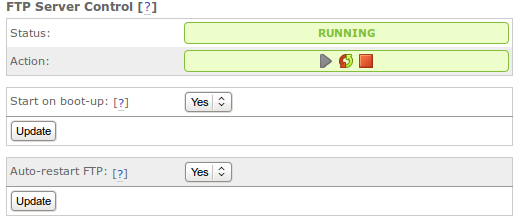
FTP server controls¶
This Box shows the status of the FTP server, and allows you to Start, Stop, and Restart it.
Start on boot-up¶
Toggles whether FTP will be automatically started at system boot.
Auto-restart FTP¶
Toggles whether FTP will be automatically restarted if the service goes down.
FTP Server Information¶
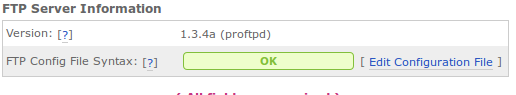
Server Information¶
Version¶
The version of FTP installed on the system.
FTP Config file syntax¶
This tells you whether there are any syntax errors in your proftpd.conf file. If there are, you can click on the details link to see where the problem lies.
Edit Configuration File¶
Lets you edit the ftp config file located at /etc/proftpd.conf via NodeWorx gui. (This is recommended for advanced users only).
Secure FTP¶
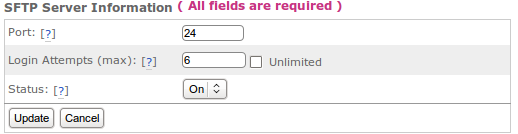
SFTP control¶
Secure FTP is an encrypted version of ftp that is distinct from scp, the utility to copy files over ssh.
Port¶
The Port used for the SFTP service. InterWorx sets this as 24 by default to avoid any confusion between sftp and scp.
Login Attempts¶
Sets how many password attempts are allowed before disconnection.
Status¶
Toggle on and off of the SFTP engine.
FTP Server Options¶
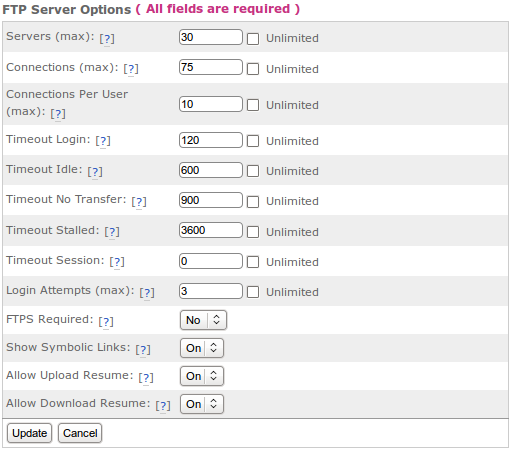
FTP options¶
Servers (max)¶
Sets the maximum number of child ftp processes.
Connections (max)¶
The total number of FTP clients allowed to connect to the FTP server.
Connections per user (max)¶
The total number of ftp clients allowed to connect from each SiteWorx account.
Timeout Login¶
The time in seconds that a user has to login after connecting.
Timeout Idle¶
The time in seconds an FTP user may be connected without activity before being logged off.
Timeout No Transfer¶
The time in seconds a user may be connected without transferring any files.
Timeout Stalled¶
The time in seconds for a stalled download to be available.
Timeout Session¶
The time in seconds for any ftp session to last.
FTPS Required¶
Toggle whether FTPS (secure FTP) is required on this server
Show Symbolic Links¶
Toggle whether ftp users may see symbolic links.
Allow Upload Resume¶
Toggle clients’ ability to resume uploads.
Allow Download Resume¶
Toggle clients’ ability to resume downloads.
Current FTP Sessions¶
Use this box to view current active FTP sessions, the sessions’ PIDs, and the sessions’ linux user. Sessions can be killed here as well.