Firewall Goes Down Every Five Minutes¶
The most common cause of the firewall going down every five minutes is that debug mode is enabled on the Firewall page in NodeWorx. When debug mode is enabled, all firewall rules are flushed every five minutes to prevent being locked out of the server due to a firewall misconfiguration. More information on managing firewall settings can be found here.
To Manage Firewall Debug Settings¶
Log into NodeWorx from the browser (https://ip.ad.dr.ess:2443/nodeworx)
In NodeWorx, navigate to Server > Firewall
Under Firewall Information, select Off from the Debug Mode dropdown
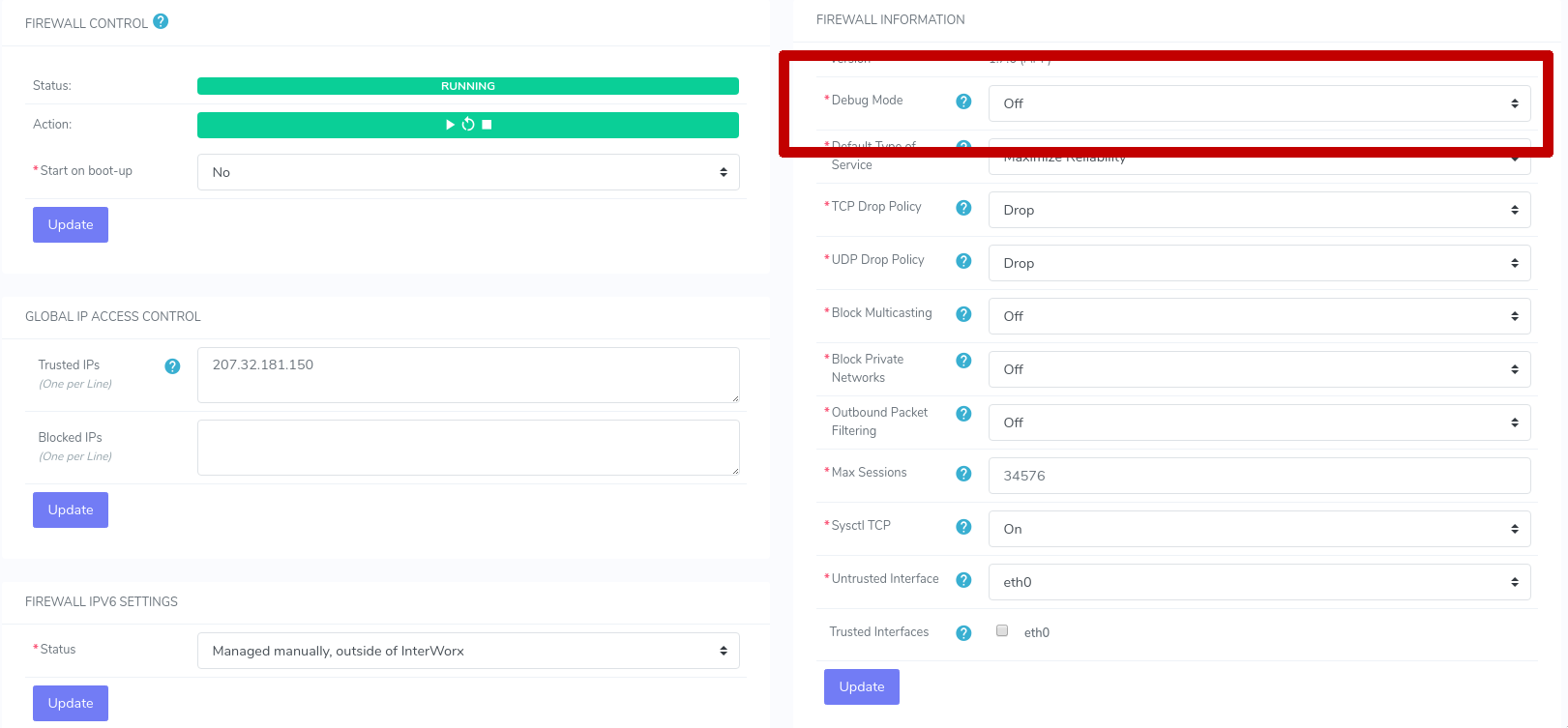
Click Update