How to: Extract a Zipped File Using Tiny File Manager¶
Note
This feature is under development, functionality may not work as expected and/or may come to change in the future.
SiteWorx users can extract files from zipped folders in their html directory using Tiny File Manager.
To Extract a Zipped File¶
Log into SiteWorx in the browser (https://ip.ad.dr.ess:2443/siteworx)
In SiteWorx, navigate to File Manager (NEW), either from the side menu or SiteWorx home
Choose the domain to log into File Manager for from the Domain dropdown
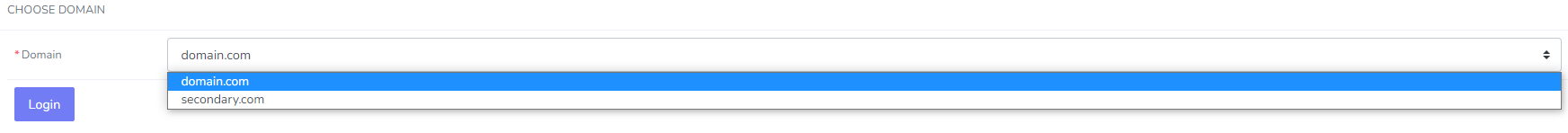
Click Login. This opens the File Manager for that domain. The root of the file manager is the domain’s home directory located at
/home/{unixuser}/{domain.com}, replacing{unixuser}and{domain.com}with the corresponding information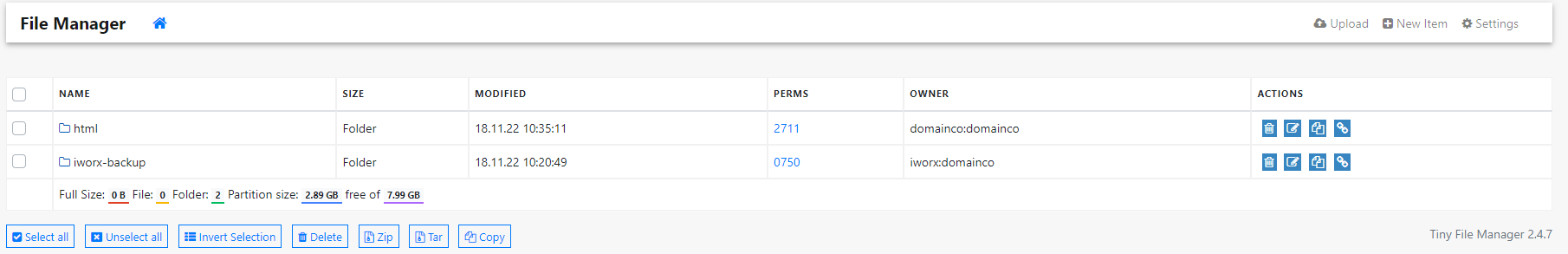
Click html. This opens the html directory for the domain
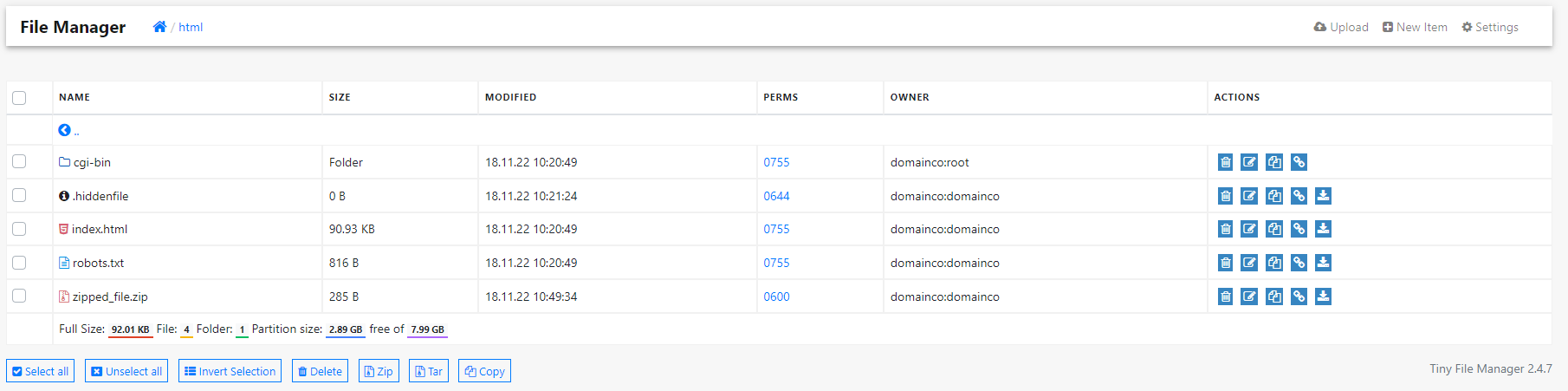
Click the zipped folder . This opens a menu page listing the details of the zipped file, and the contents within it
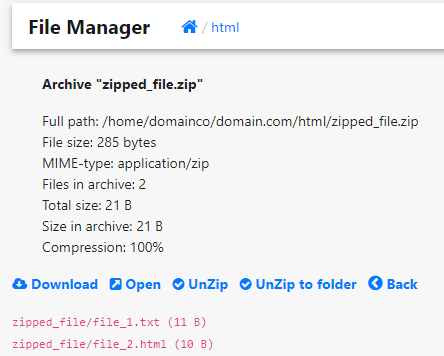
Click the desired option:
Download: Downloads the zipped folder
Open: [Currently Unavailable]
Unzip: Extracts the files into a folder with the same name in the html directory
Unzip to Folder: Creates a new folder under the html directory to extract the files into
Back: Goes back to the file list