How to: Edit a File Using Tiny File Manager¶
SiteWorx users can edit files using Tiny File Manager.
To Edit a File¶
Log into SiteWorx in the browser (https://ip.ad.dr.ess:2443/siteworx)
In SiteWorx, navigate to File Manager (NEW), either from the side menu or SiteWorx home
Choose the domain to log into File Manager for from the Domain dropdown
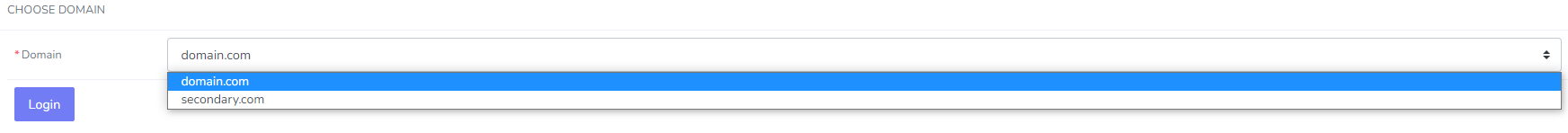
Click Login. This opens the File Manager for that domain. The root of the file manager is the domain’s home directory located at
/home/{unixuser}/{domain.com}, replacing{unixuser}and{domain.com}with the corresponding information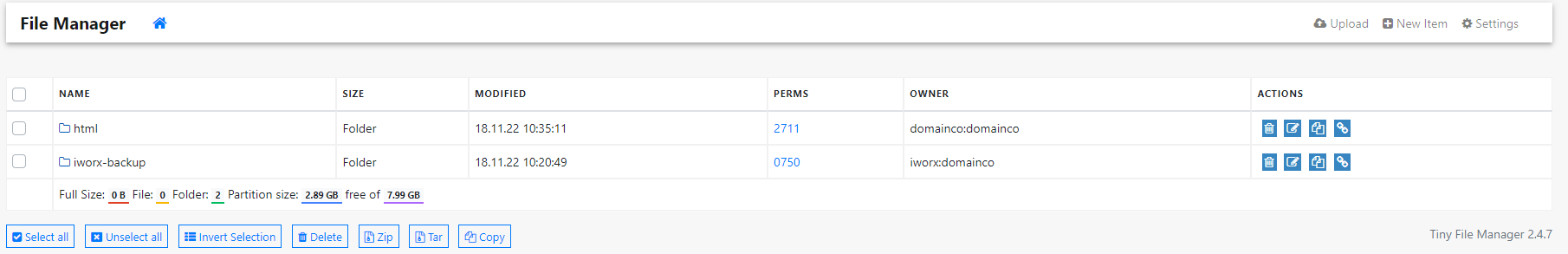
Click the folder where the file to edit is located. This opens the folder. In this example, the file that will be edited is in the html directory
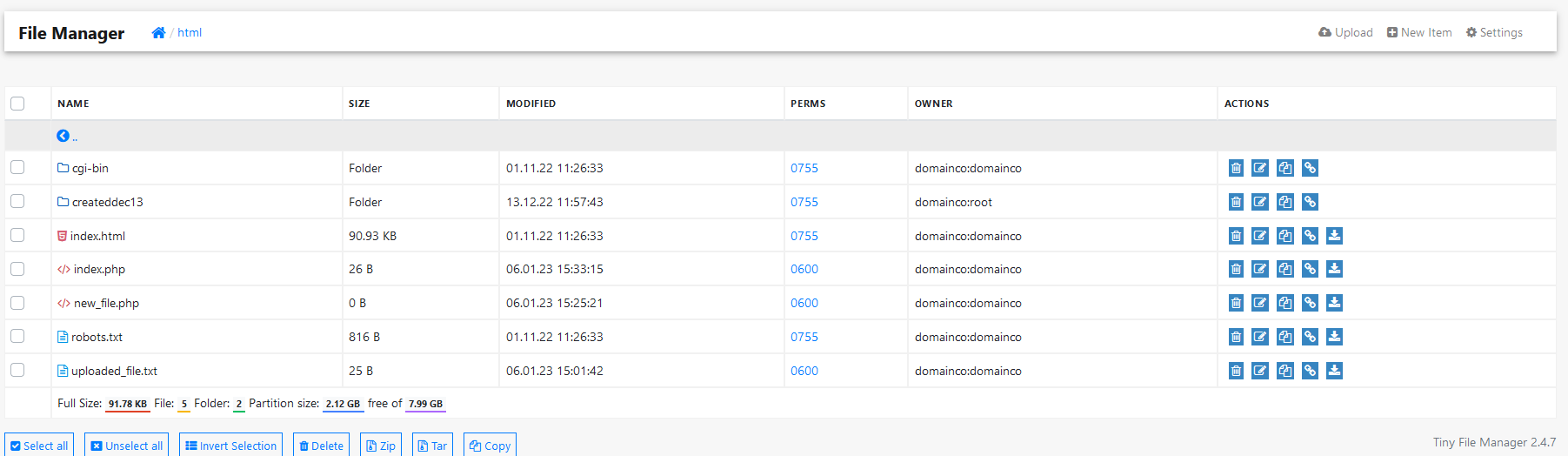
Click the the file to edit. This opens the file. In this example, the index.php file will be edited, so that is the file that was selected
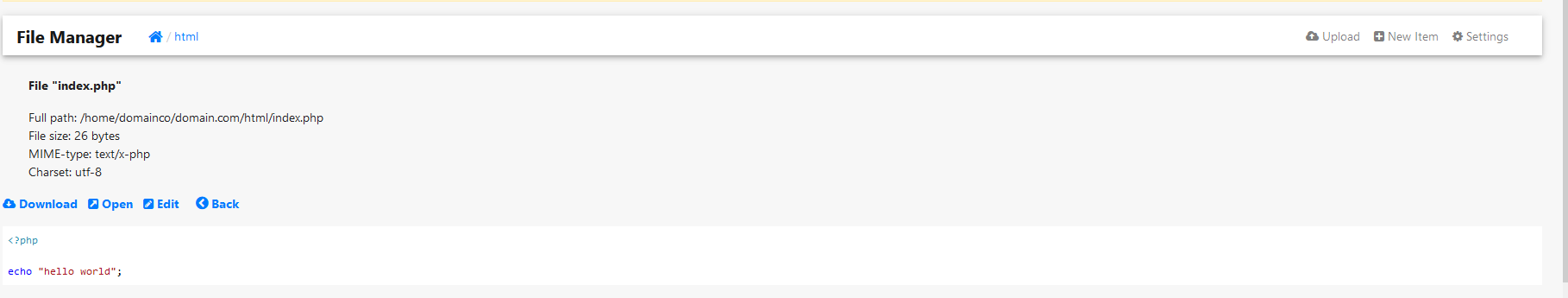
Click Edit. This opens the editor
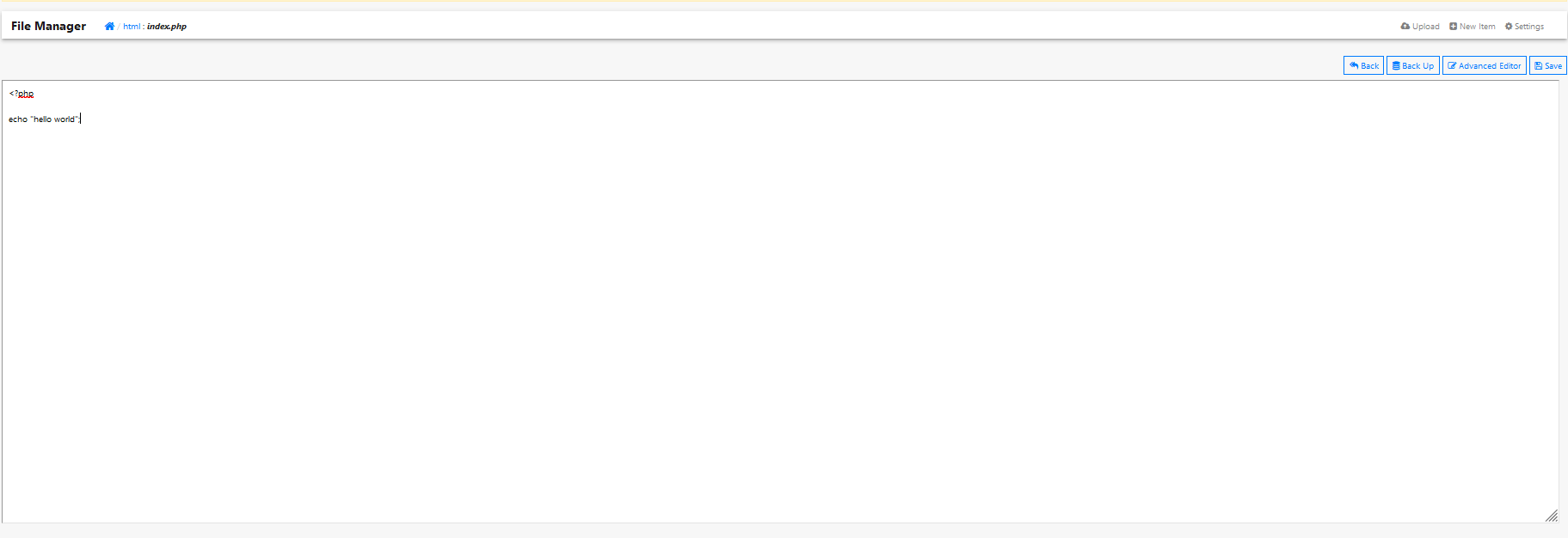
Make the desired changes
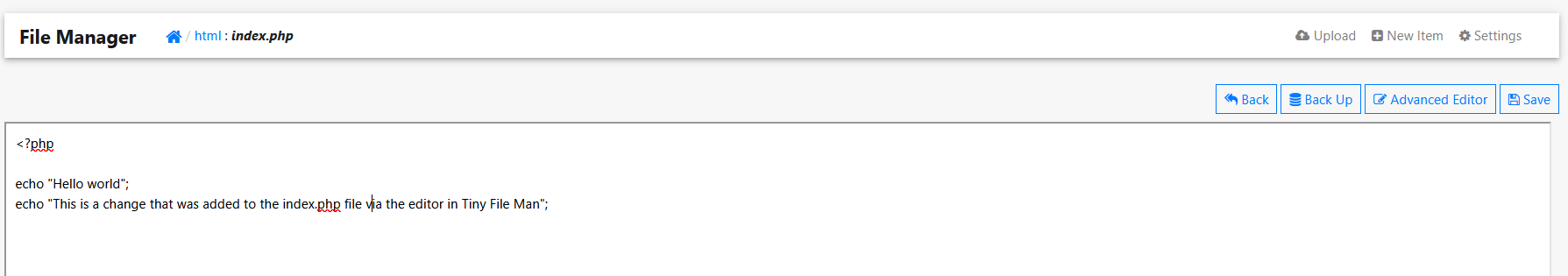
Click Save