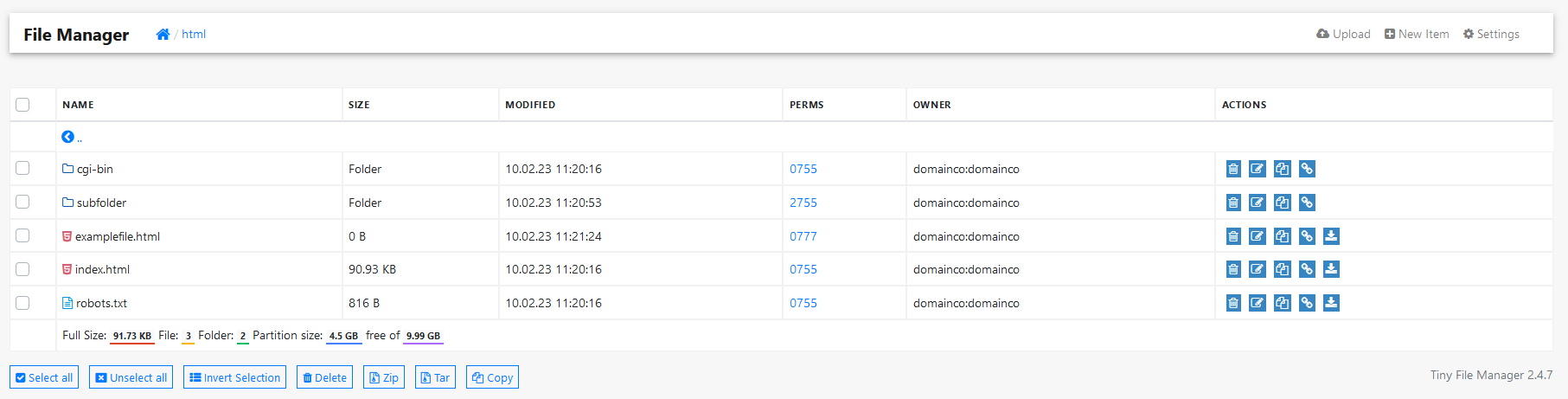How to: Change Permissions on Files and Subfolders in Tiny File Manager¶
SiteWorx users can change the read, write, and execute permissions of files and folders using Tiny File Manager.
It is not possible to change user or group ownership from this interface.
This task can only be completed on individual files and folders, one at at time. There is not a multi-select function for this feature.
Permissions in Linux can be expressed either explicitly using r,w,x characters or expressed using binary references, which uses numbers that correspond with the rwx string. Information on permissions in Linux can be found here.
Contents
To Change Permissions of a File or Folder¶
Log into SiteWorx in the browser (https://ip.ad.dr.ess:2443/siteworx)
In SiteWorx, navigate to File Manager (NEW), either from the side menu or SiteWorx home
Choose the domain to log into File Manager for from the Domain dropdown
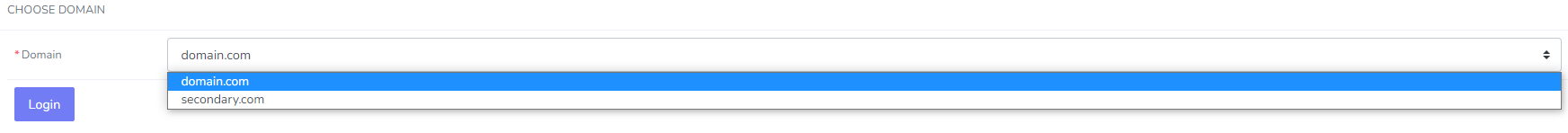
Click Login. This opens the File Manager for that domain. The root of the file manager is the domain’s home directory located at
/home/{unixuser}/{domain.com}, replacing{unixuser}and{domain.com}with the corresponding information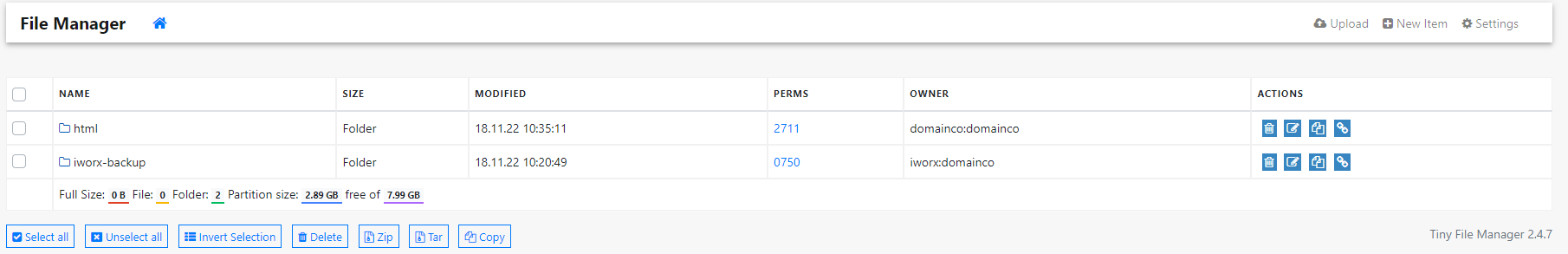
If changing the permissions on a file or folder in the user’s home directory, skip to the next step. If changing the permissions on a file or folder under an existing folder in the domain’s home directory, click the folder. This opens that folder/directory. In this example, the file to change is located under under the html directory
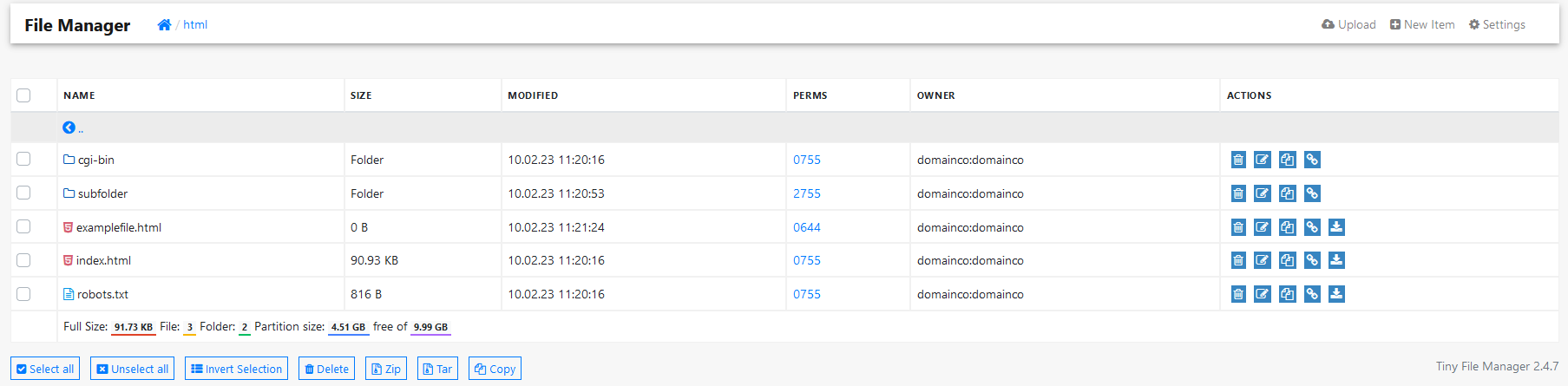
Under the Perms column click the permissions number next to the file or folder that should be changed. This opens the Change Permissions page. In this example, the file examplefile.html will be modified
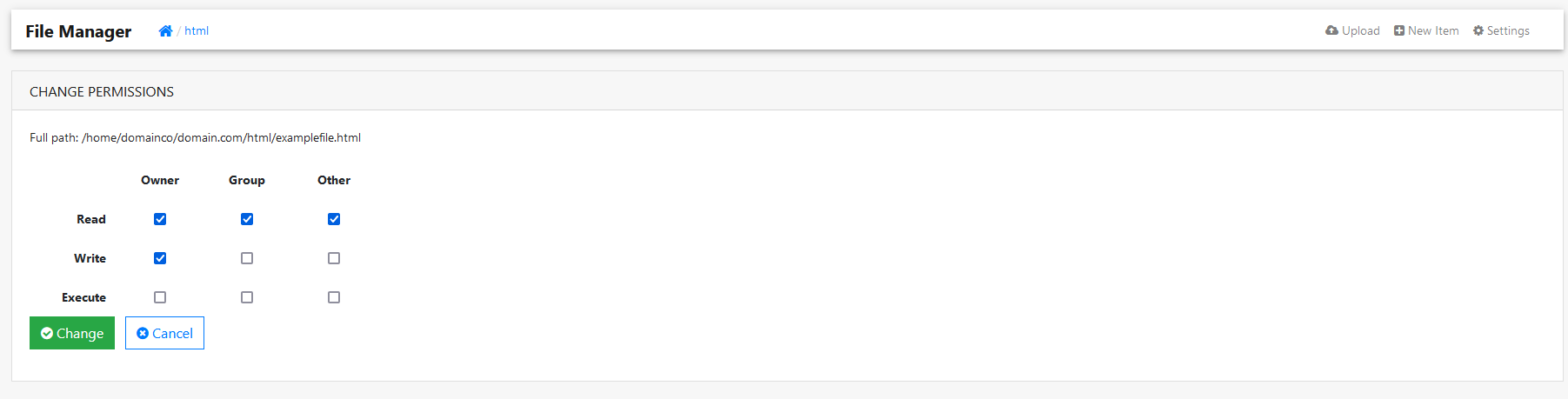
Select the checkbox next to the permission to either add or remove it
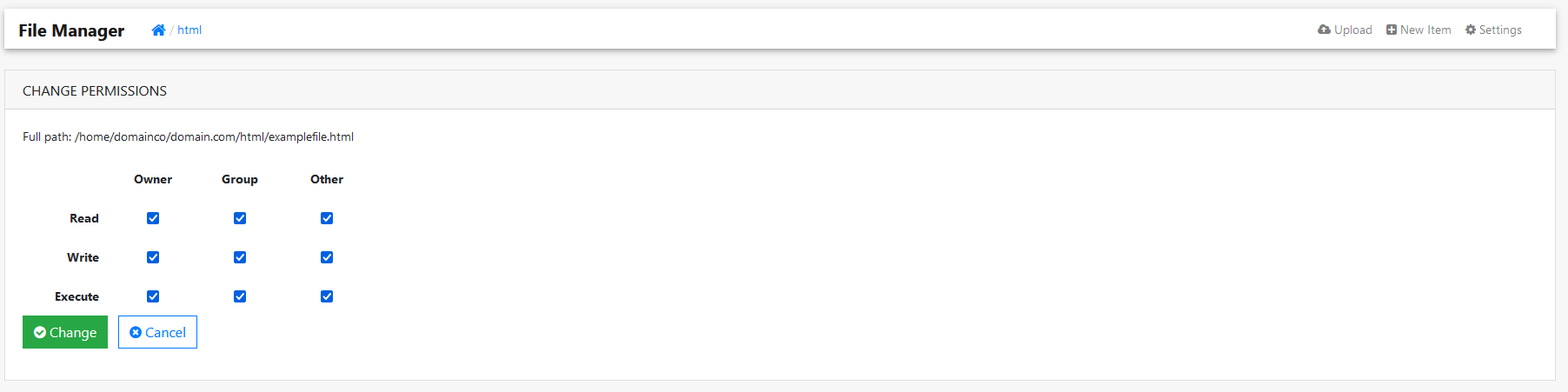
Click Change. This saves the changes and redirects back to the file list, with the new permissions listed in the Perms column