How to: Log In to Webmail From SiteWorx¶
SiteWorx users may access the Webmail log in page (https://ip.ad.re.ss:2443/webmail) from the Siteworx interface.
To Log into Webmail¶
Log into SiteWorx from the browser (https://ip.ad.dr.ess:2443/siteworx)
In SiteWorx, navigate to Hosting Features > Email > Webmail, either from the side menu or SiteWorx home. This opens the Webmail page for the SiteWorx account in a new tab
Update the required fields:
Email Address: The email box to log into
Password: The password for the email users
Webmail: The webmail interface to log into. By default, the options are Roundcube and Horde
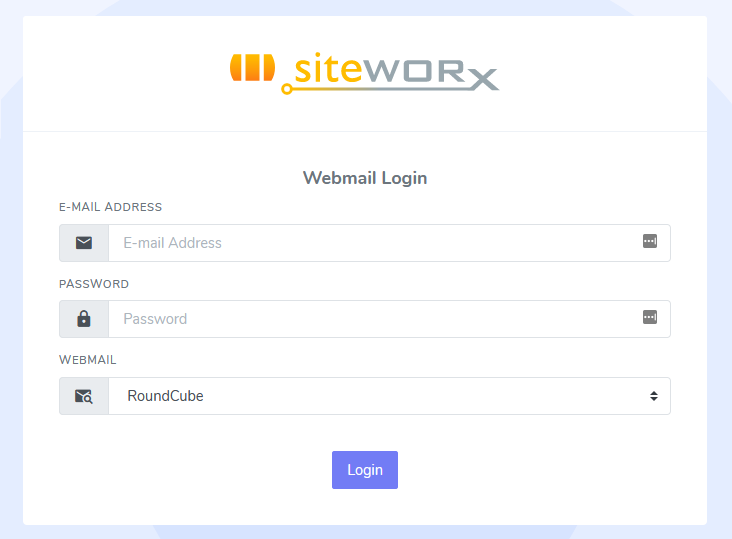
Click Login