How to: Edit Dovecot MSA Settings¶
The Message Submission Agent (MSA) works with the Mail Transfer Agent (MTA) to send outgoing mail over port 587 and 465.
Note
As of InterWorx version 6.7.1, the Dovecot MSA is enabled by default on all new installations. Customers who installed InterWorx prior to version 6.7.1 can find information on how to convert to Dovecot (if needed) and enable the Dovecot MSA here.
To Manage Dovecot MSA Settings¶
Log into NodeWorx from the browser (https://ip.ad.dr.ess:2443/nodeworx)
In NodeWorx, navigate to System Services > Mail Server > MSA
Under Dovecot Submission Server, update the desired fields:
Protocols: Enables Dovecot submission server. Allows port 465 and 587
Custom Submission Port: Allows the ability to define an alternate port to enable SMTP Submission Service on, other than 587 and 465
Custom Submission Port SSL: If Yes is selected, the alternate SMTP Submission Service port will require explicit SSL. If No is selected, the alternate port service will utilize STARTTLS for encryption, instead
Max SMTP Connections Per User IP: The number of SMTP connections allowed per IP
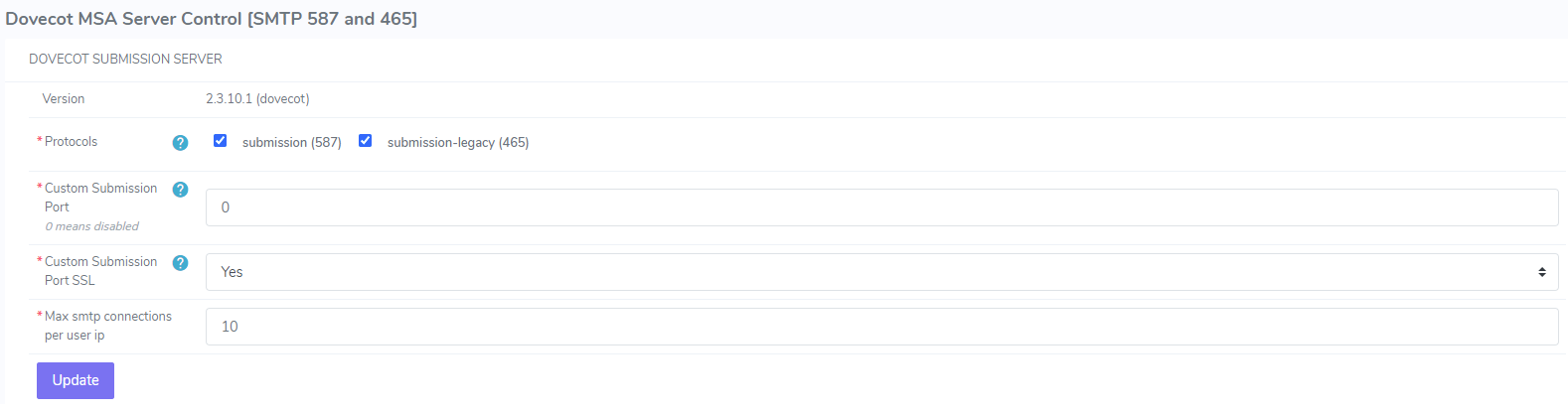
Click Update