How to: Setup DNS Synchronization In NodeWorx¶
InterWorx allows the ability to use external InterWorx servers for DNS, as well as synchronize two or more InterWorx servers’ DNS functionality. This creates a redundancy, so that, if one DNS service goes down, there will be a redundant service in place.
From the DNS Synchronization page in NodeWorx, server administrators can add and remove external InterWorx DNS servers.
For DNS Synchronization, servers are defined in two ways:
The Listening Server: The external InterWorx server where DNS zones will be published to
The Publishing Server: The local InterWorx server where DNS zones will be published from
Contents
To Retrieve the DNS Listener’s API Key¶
This task should be completed on the Listening/remote InterWorx server.
Log into NodeWorx for the Listening server from the browser (https://ip.ad.dr.ess:2443/nodeworx)
In NodeWorx, navigate to NodeWorx > API Key
If an API Key is not already displayed Generate
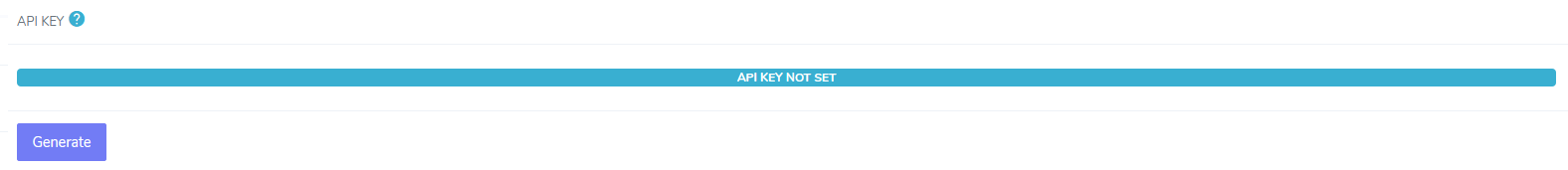
Copy the API key text blob to the local clipboard. It will be needed to add the Listening server to the Publishing server
To Add the DNS Listening Server¶
This task should be completed on the Publishing/local InterWorx server.
Log into NodeWorx from the browser (https://ip.ad.dr.ess:2443/nodeworx)
In NodeWorx, navigate to System Services > DNS Server > Synchronization
Under Add DNS Listening Server, update the required fields:
Hostname: The hostname or IP of the Listening server
API Key: The API key of the Listening server. See To Retrieve the DNS Listener’s API Key
Action: Determines whether to test the connection or
Note
It is recommended to always test the setup using the Test option, first. Doing a pre-addition test weeds out 90% of Node addition errors that can occur.
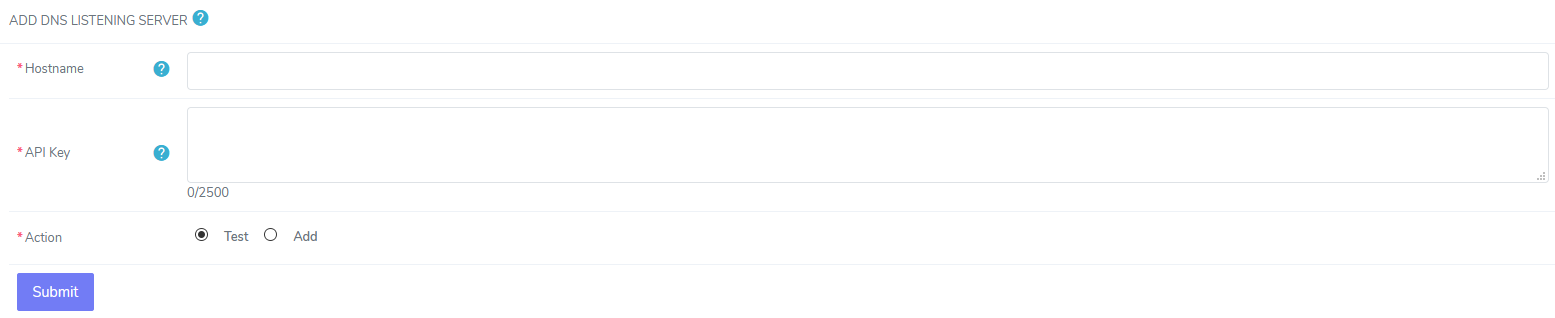
Click Submit
To Remove DNS Synchronization¶
This task can be completed on either the Listening/remote InterWorx server, or the Publishing/local InterWorx server.
Log into NodeWorx from the browser (https://ip.ad.dr.ess:2443/nodeworx)
In NodeWorx, navigate to System Services > DNS Server > Synchronization
Under Synchronized DNS Servers, select the checkbox next to the synced server(s) to delete
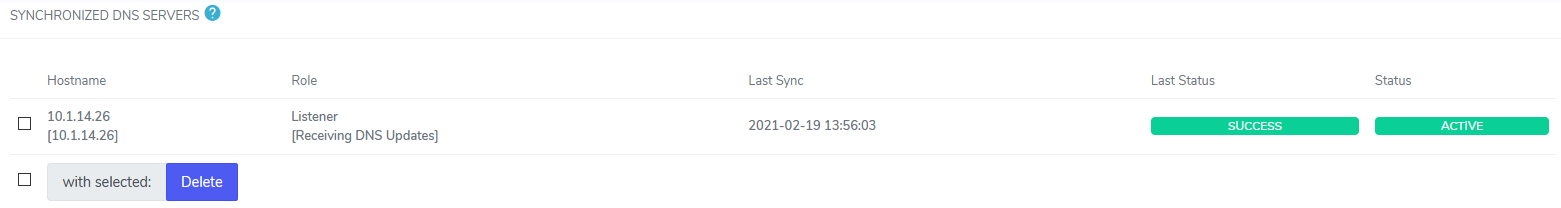
From the With Selected dropdown, select Delete