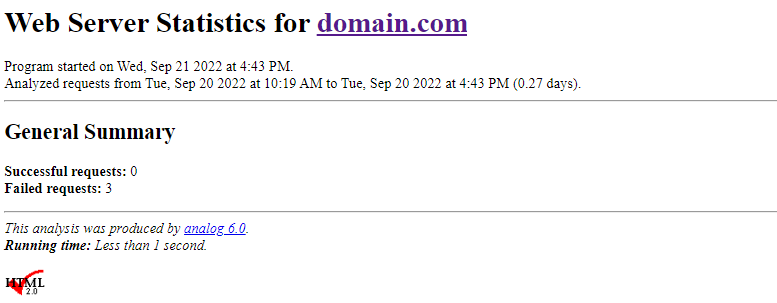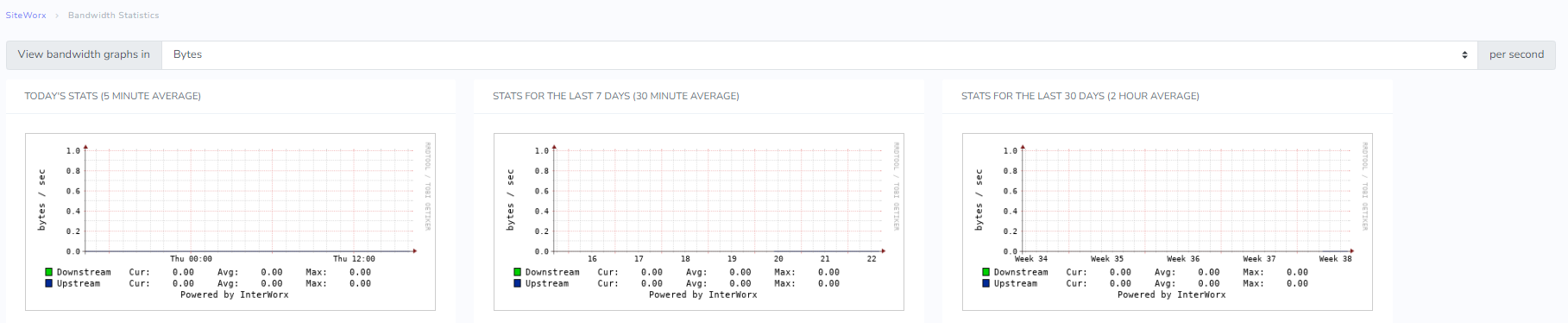Statistics¶
The Statics menu allows SiteWorx users to view statistics for their domains.
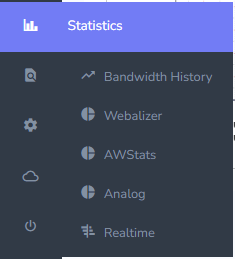
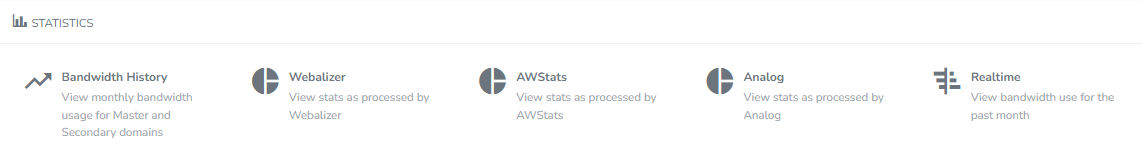
These options can be accessed either via the left-hand menu, or the SiteWorx Home page.
InterWorx includes three programs to view domain statistics:
All statistics information is stored in /home/{unixuser}/var/{domain.com}/stats/, replacing {unixuser},
and {domain.com} with the corresponding information.
Any or all statistics programs can be disabled in NodeWorx, under Server > Settings. This is a global setting. Specific statistics programs cannot be disabled per-account.
Bandwidth History¶
Statistics > Bandwidth History
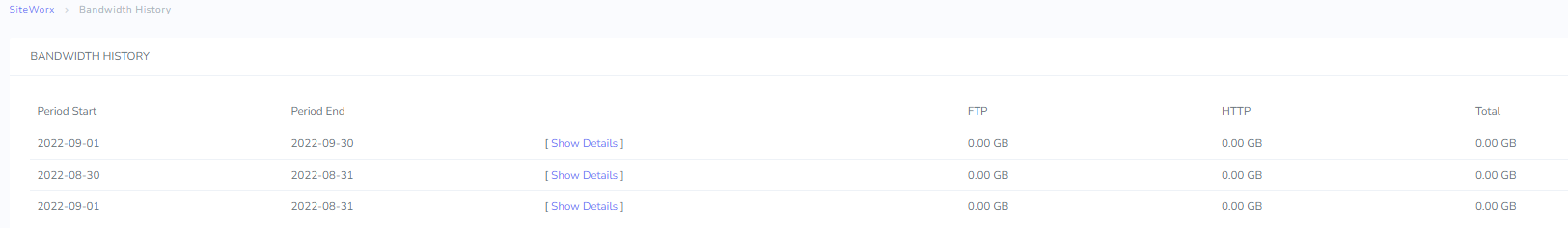
This page is where SiteWorx users can view bandwidth usage over FTP and HTTP for the domains associated with their accounts.
Webalilzer¶
Statistics > Webalizer
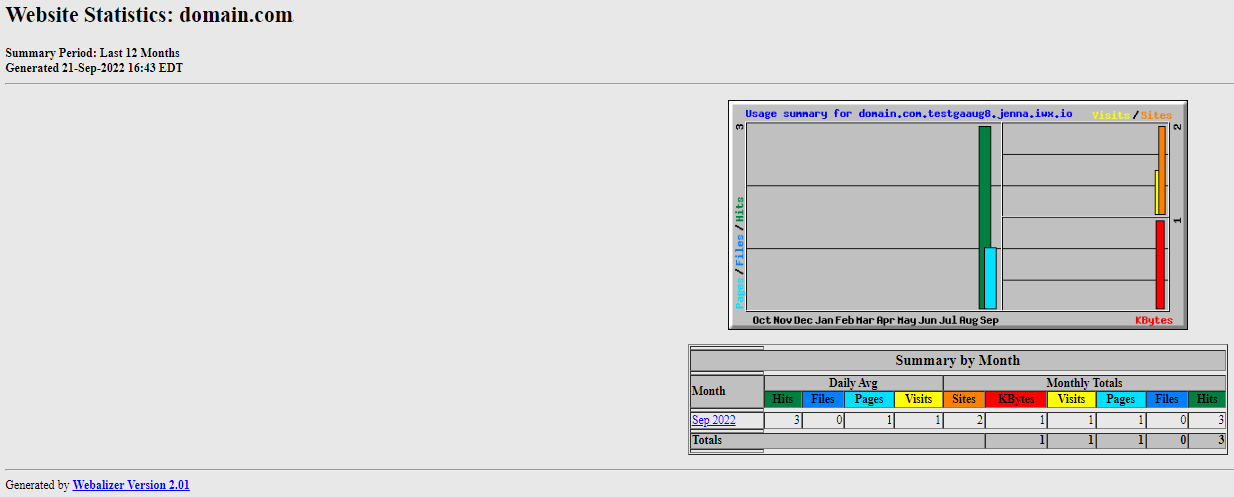
This page is where SiteWorx users can view statistics information for the domains associated with the account, using Webalizer.
AWStats¶
Statistics > AWStats
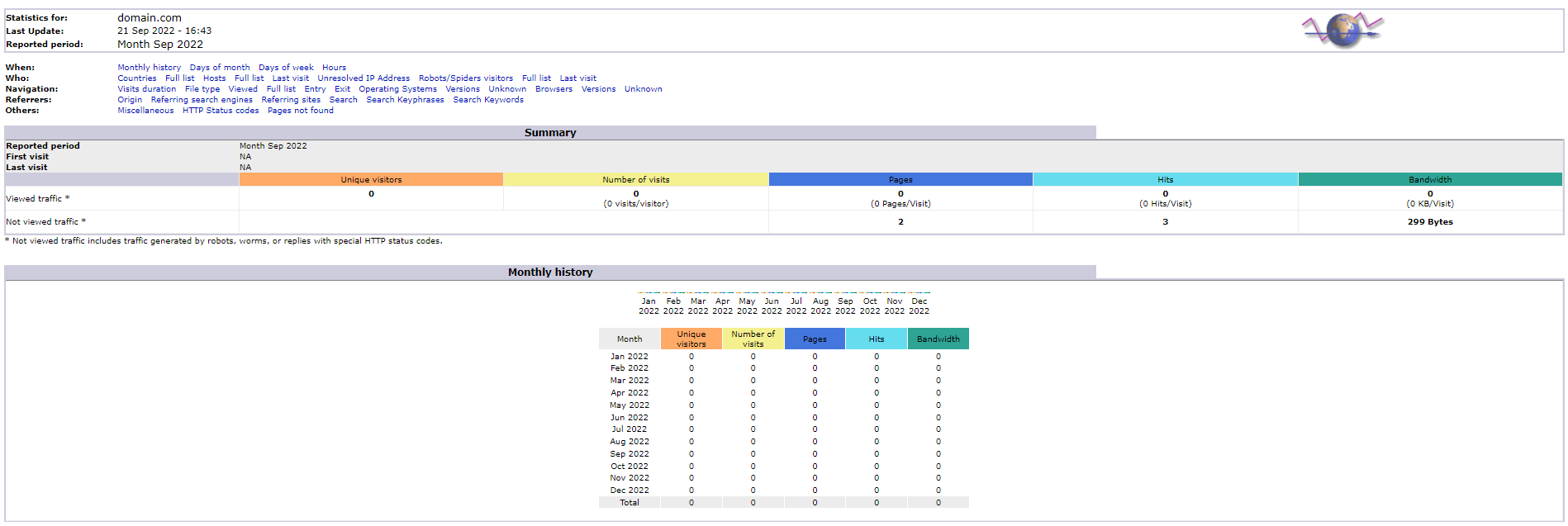
This page is where SiteWorx users can view statistics information for the domains associated with the account, using AWStats.