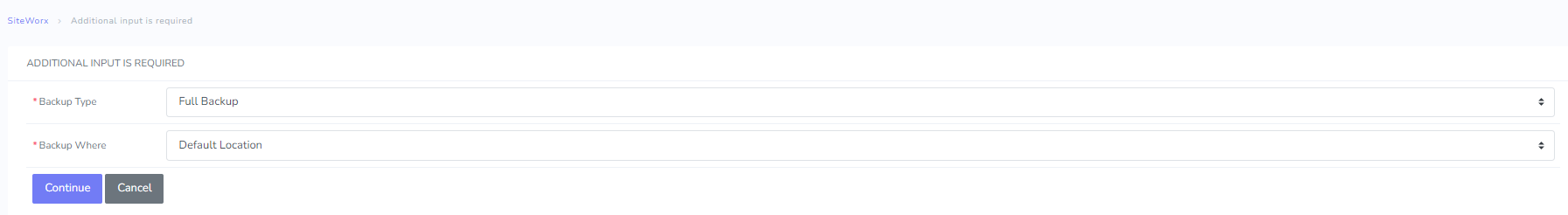Backups¶
The Backups menu provides links to SiteWorx backup options.
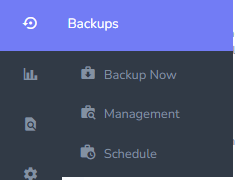
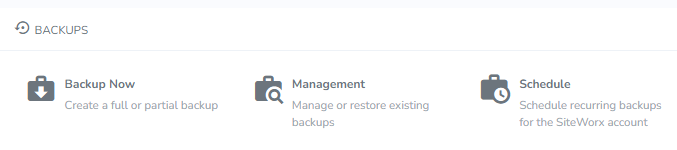
These options can be accessed either via the left-hand menu, or the SiteWorx Home page.
NodeWorx users have the ability to determine if the SiteWorx user has the ability to create and restore backups for the domains associated with the account. This option is managed via the Edit menu located in NodeWorx, under SiteWorx > Accounts. If Account Backup is disabled, this menu section will not appear in the SiteWorx interface.
There are three types of backups:
Full backups: Contain everything necessary to re-create a SiteWorx account on another server, including package options, email accounts, databases, email messages, etc
Can only be restored by a reseller or server administrator via NodeWorx
Partial backups: Contain only the parts of the account specified by the user. This option can be used to only backup the web files, the database, or email, or any combination therein
Can be restored by the SiteWorx user
Structure-only backups: Contains only the structure of the SiteWorx account. For instance, the email accounts, FTP accounts, database users, etc, exist in the backup, but the email messages, web files, database information, etc, does not
Can be restored by the SiteWorx user
Information on managing backups, which includes all of the options, below, can be found here.
By default, SiteWorx backups are saved in /home/{unixuser}/{domain.com}/iworx-backup/, replacing
{unixuser} and {domain.com} with the corresponding information. Backups can also be stored in a
custom directory, or sent to a remote server using FTP or SCP.
Contents
Management¶
Backups > Management
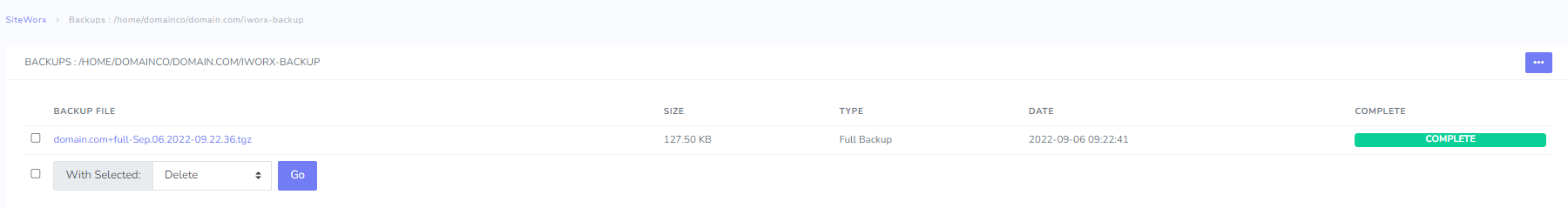
This page is where SiteWorx users can restore any partial and structure-only backups that reside in the default directory. Backups that are stored remotely, or in directories other than the default will not be shown, here.
Schedule¶
Backups > Schedule
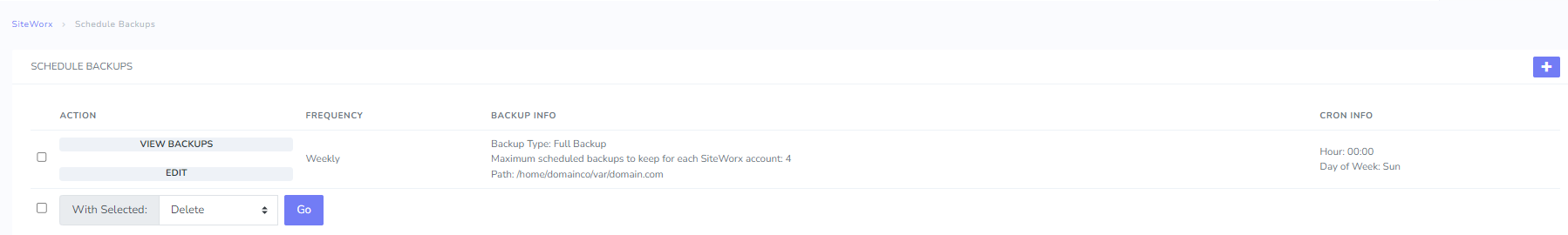
This page is where SiteWorx users can schedule regular backups.
By default, users can only create weekly and monthly scheduled backups. The option for allowing users to schedule daily backups can be enabled in NodeWorx under Server > Settings. This is a global setting– it is not possible to only allow daily backups per account.