Preferences¶
The Preferences menu is where SiteWorx users can manage their preferences for whether to save the Transfer log files for their domains in a downloadable format, as well as their notification settings for SiteWorx problem detectors.
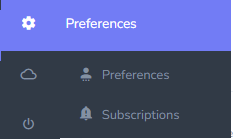
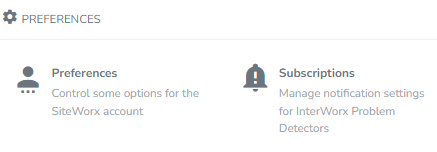
These options can be accessed either via the left-hand menu, or the SiteWorx Home page.
NodeWorx users have the ability to determine if the SiteWorx user has the ability save Web Transfer logs. This option is managed via the Edit menu located in NodeWorx, under SiteWorx > Accounts. If Save Web Transfer Logs is disabled, that menu item will not appear in the SiteWorx interface.
Contents
Preferences¶
Preferences > Preferences
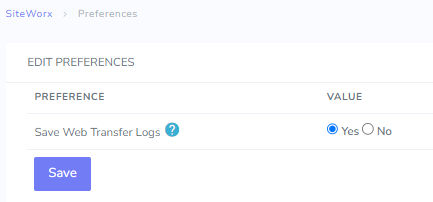
This page is where SiteWorx users can choose whether to save Transfer logs.
If Yes is selected, the transfer logs will be saved in a format that can be downloaded.
If No is selected, the logs are not saved and can not be downloaded and analyzed offline.
Subscriptions¶
Preferences > Subscriptions
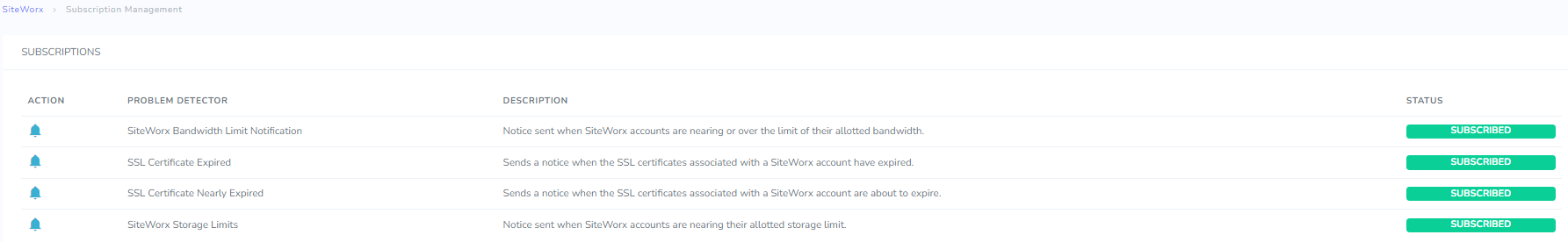
This page is where SiteWorx users can manage notification settings for SiteWorx Problem Detectors