Note
You are viewing the documentation for a development version of Interworx (7.12). To see documentation for the current generally available release of Interworx, click here: 7.13.
How to Set Up a Vacation Message in Roundcube¶
As of InterWorx version 7.12.10, vacation messages can be set from within the Roundcube webmail client.
The vacation message for an email address can also be set up from the SiteWorx Interface.
To Set a Vacation Message¶
Log into Roundcube from the browser, either via:
https://ip.ad.dr.ess:2443/webmail, and selecting Roundcube from the Webmail dropdown
In Roundcube, navigate to Settings > Vacation Message
Update the Vacation Message box with the desired message
Toggle the Vacation Message on/off button so that it is blue. This indicates that the vacation message is enabled. If that button is gray, it indicates the vacation message is disabled
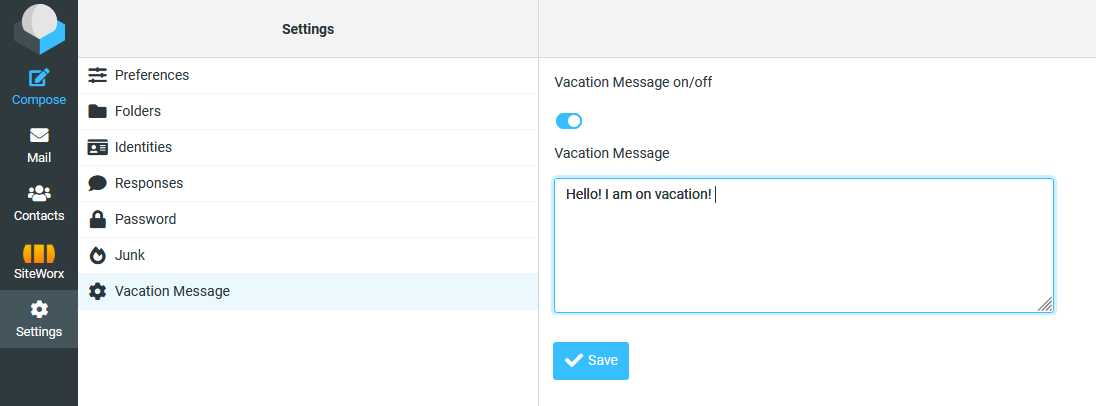
Click Save