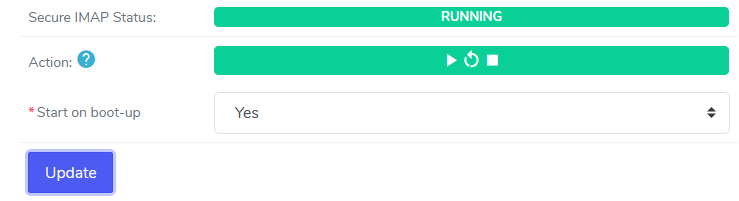“Connection to Storage Server Failed” Message in Roundcube¶
Users may come across a message in Roundcube, either when logging in, or when sending a message, that states “Connection to storage server failed”.
The most common cause for this is that port 993 is disabled. This information
can be seen in the Roundcube error log, found at
/usr/local/interworx/lib/roundcube/logs/error.log.
Port 993 can be re-enabled from the MDA page in NodeWorx.
Contents
To Check Roundcube Logging¶
Log in to the server at the CLI as root, either via SSH or from the terminal
At the CLI, use a text editor to open the Roundcube error log. The following example uses the Vim text editor
vim /usr/local/interworx/lib/roundcube/logs/error.log
Search the log file for messages that include
unable to connect to ssl://127.0.0.1:993 (Connection refused). These lines indicate that Roundcube is unable to connect because port 993 is disabled or blocked.[15-Feb-2022 13:10:26 America/New_York] PHP Warning: stream_socket_client(): unable to connect to ssl://127.0.0.1:993 (Connection refused) in /usr/local/interworx/lib/roundcube/program/lib/Roundcube/rcube_imap_generic.php on line 1025 [15-Feb-2022 13:10:26 -0500]: <nhftlup9> IMAP Error: Login failed for [email protected] against 127.0.0.1 from 72.77.45.207. Could not connect to ssl://127.0.0.1:993: Connection refused in /usr/local/interworx/lib/roundcube/program/lib/Roundcube/rcube_imap.php on line 200 (POST /roundcube/?_task=login&_action=login
To Enable Port 993¶
For Dovecot¶
Log into NodeWorx from the browser (https://ip.ad.dr.ess:2443/nodeworx)
In NodeWorx, navigate to System Services > Mail Server > MDA Settings
Under Dovecot Server Settings, select the checkbox next to imaps (993)

Click Save
For Courier¶
Log into NodeWorx from the browser (https://ip.ad.dr.ess:2443/nodeworx)
In NodeWorx, navigate to System Services > Mail Server > MDA Settings
Under MDA Server Control [IMAP], click Play in the Secure IMAP section