How to: Manage MySQL Database Users in SiteWorx¶
From the SiteWorx interface, SiteWorx users can create and manage MySQL database users.
By default, all database users created in SiteWorx will be prefixed by the SiteWorx account unix username. While there it is not possible to create non-prefixed database users from within SiteWorx, users with shell access may do so from the CLI.
Contents
To Create a New Database User¶
Log into SiteWorx from the browser (https://ip.ad.dr.ess:2443/siteworx)
In SiteWorx, navigate to Hosting Features > MySQL > Users, either from the side menu or SiteWorx home
Click +. This opens the Add a MySQL User form
Update the required fields:
Username: The database username
Password/Confirm Password: The password for the user. Clicking the Magic Wand automatically generates a secure password
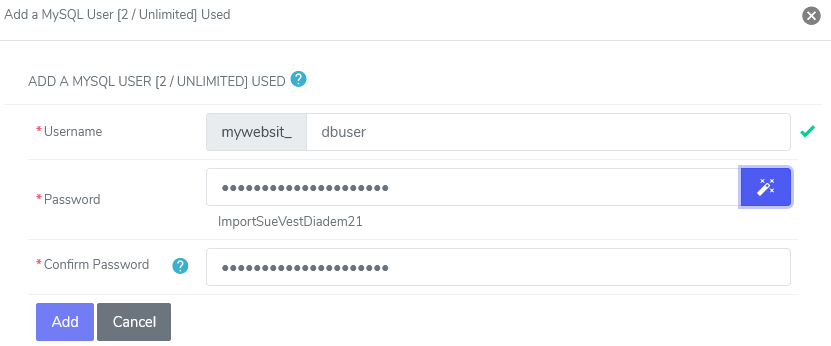
Click Add
To Edit a Database User¶
Log into SiteWorx from the browser (https://ip.ad.dr.ess:2443/siteworx)
In SiteWorx, navigate to Hosting Features > MySQL > Users, either from the side menu or SiteWorx home
Click the Pencil icon next to the user to edit. This opens the MySQL User Account: Change Password form
Update the Password/Confirm Password fields. Clicking the Magic Wand automatically generates a new secure password
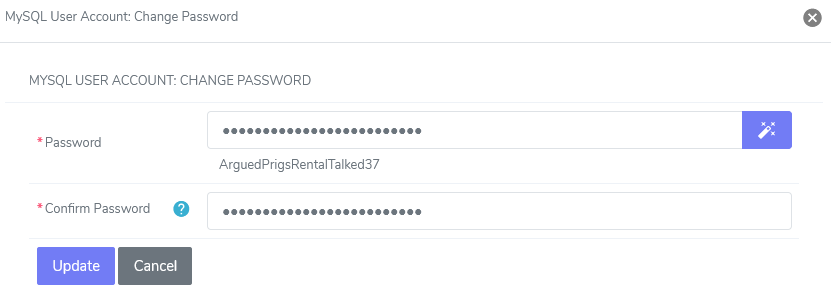
Click Save
To Add a Database User to a Database¶
Log into SiteWorx from the browser (https://ip.ad.dr.ess:2443/siteworx)
In SiteWorx, navigate to Hosting Features > MySQL > Databases, either from the side menu or SiteWorx home.
Click the Person icon button next to the Database you wish manage users for. The opens the User Permissions page
Update the required fields:
User: The user that will be added to the database
MySQL User Permissions: The permissions the database user should have
When Connecting From: The host the database user will connect from. % is the default, which is a wildcard
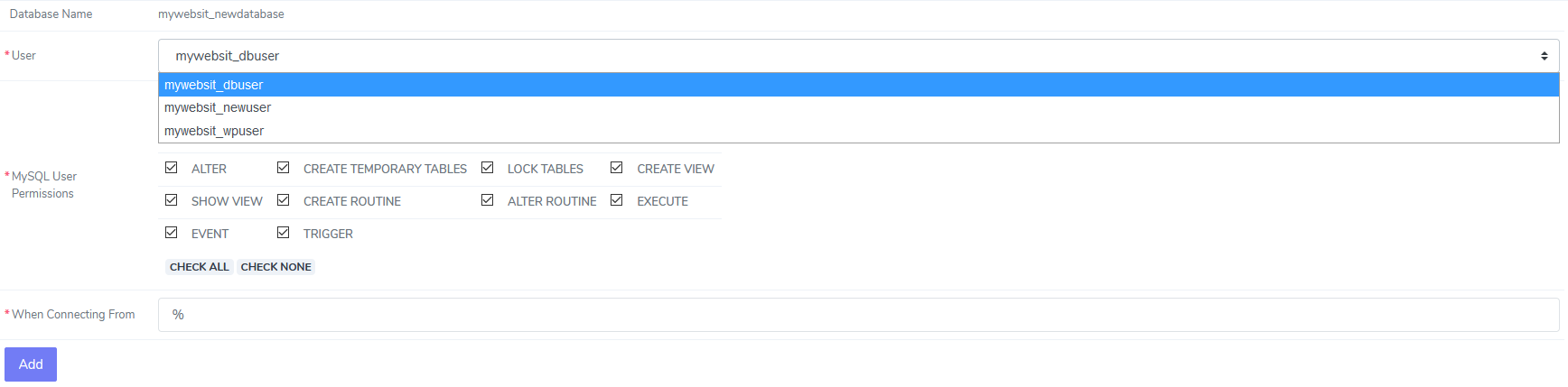
Click Add
How to: Delete a Database User¶
Log into SiteWorx from the browser (https://ip.ad.dr.ess:2443/siteworx)
In SiteWorx, navigate to Hosting Features > MySQL > Users, either from the side menu or SiteWorx home
Click the Trashcan icon next to the user to delete. This opens the Confirmation form
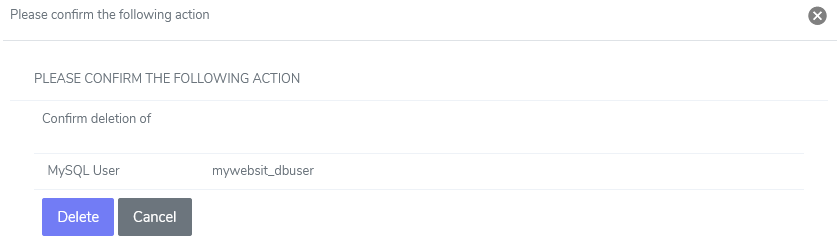
Click Delete