How to: Manage FTP Sessions¶
The Sessions page in SiteWorx allows SiteWorx users the ability to view and manage currently active FTP sessions for their accounts.
To View Current FTP Sessions¶
Log into SiteWorx from the browser (https://ip.ad.dr.ess:2443/siteworx)
In SiteWorx, navigate to Hosting Features > FTP > Sessions, either from the left-hand menu or the SiteWorx Home page. This opens the FTP Sessions page
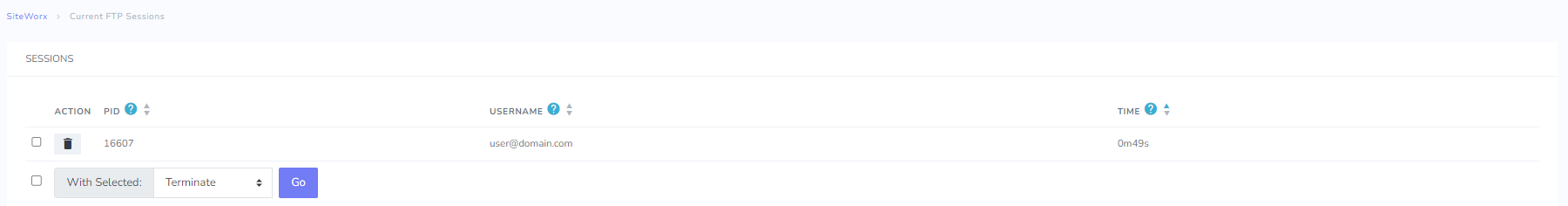
To Terminate Current FTP Sessions¶
Log into SiteWorx from the browser (https://ip.ad.dr.ess:2443/siteworx)
In SiteWorx, navigate to Hosting Features > FTP > Sessions, either from the left-hand menu or the SiteWorx Home page. This opens the FTP Sessions page
Select the checkbox next to the sessions that will be terminated
Select Terminate from the With Selected dropdown
Click Go. This will terminate the session