How To: Install PHP Extensions¶
Server Administrators may install PHP extensions either via the NodeWorx Interface, or using the CLI
Contents
To Install PHP Extensions Using NodeWorx¶
Log into NodeWorx from the browser (https://ip.ad.dr.ess:2443/nodeworx)
From NodeWorx, navigate to System Services > Web Server > PHP Extensions
Under the desired PHP version, select the checkbox next to the corresponding PHP Extension to be installed. The following screenshot is a truncated list
Note
Greyed-out checkboxes indicate that the package is either unavailable or already installed for the corresponding version of PHP
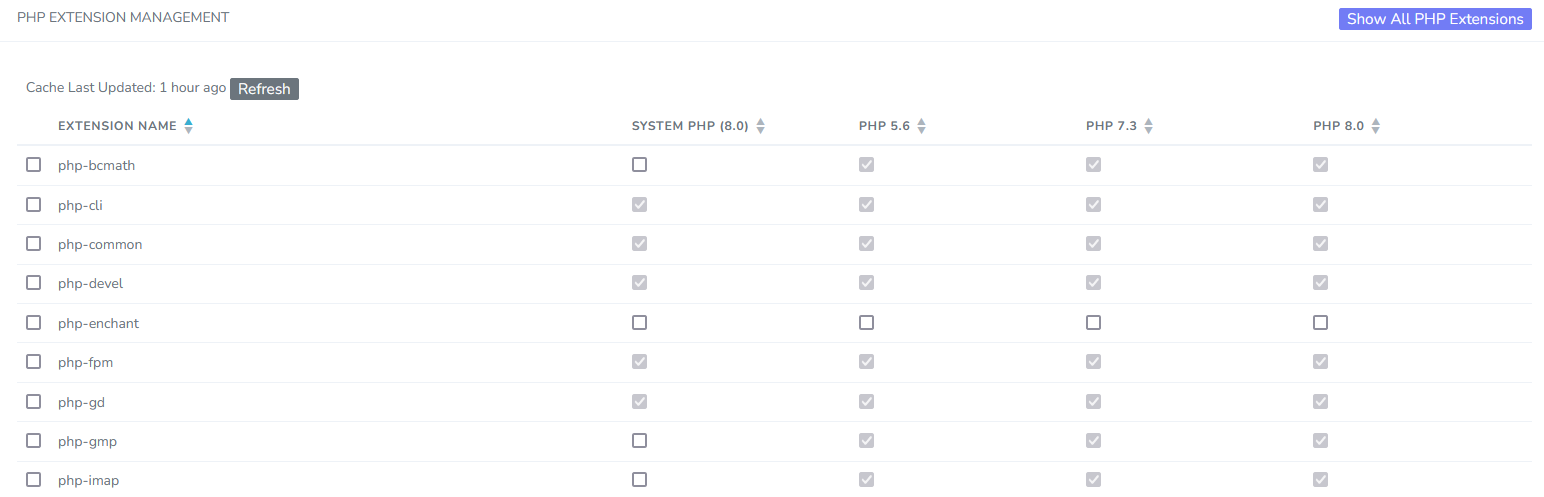
Click Go
To Install PHP Extensions Using the CLI¶
InterWorx provides access to the REMI repository for quick and simple installation
of PHP extensions such as: zip, ioncube-loader, and more using normal yum commands.
To Install a PHP Extension for the System PHP Version¶
Note
The System PHP configuration and extensions, are separate from the extensions for PHP versions provided by the Multiple-PHP tool, even when the PHP version number is the same. More information on the Multiple-PHP tool can be found here.
Log in to the server at the CLI as root, either via SSH or from the terminal
Run
yum install php-{extension}replacing{extension}with the name of the extension. For example, to install the ioncube-loader module:yum install php-ioncube-loader
Restart Apache and PHP-FPM
systemctl restart httpd ~iworx/bin/php-fpm.pex --restart-fpm
To Install a PHP Extension for a PHP Version Provided by the Multiple-PHP Tool¶
Log in to the server at the CLI as root, either via SSH or from the terminal
Run
yum install php{version}-php-{extension}replacing{version}with the PHP version number, without periods, and replacing{extension}with the name of the the extension. For example, to install the ioncube-loader module for PHP 7.4:yum install php74-php-ioncube-loader
Restart Apache and PHP-FPM
systemctl restart httpd ~iworx/bin/php-fpm.pex --restart-fpm
To Find a PHP Extension Package Without the Exact Package Name¶
Not every package will directly adhere to the php-{extension} format.
Additionally, the name of the exact package may be unknown to the
administrator. Therefore, it may be necessary to search for the desired
extension in yum.
Log in to the server at the CLI as root, either via SSH or from the terminal
Run
yum search {extension}replacing{extension}with the desired PHP extension. For example, it may be difficult to know that the zip module PHP extension is namedphp-pecl-zip. A good way to search for this extension is to search viayum search zipand then stripping out packages that are unrelated to PHP by grepping results that contain php:[root@test ~]# yum search zip | grep php * remi-php73: mirror.pit.teraswitch.com iworxphp72-php-zip.x86_64 : ZIP archive management extension for PHP php-mcnetic-zipstreamer.noarch : Stream zip files without i/o overhead php-pclzip.noarch : Compression and extraction functions for Zip formatted php-pecl-zip.x86_64 : A ZIP archive management extension php-zipstream.noarch : Streaming dynamic zip from PHP without writing to the php54-php-pecl-zip.x86_64 : A ZIP archive management extension php55-php-pecl-zip.x86_64 : A ZIP archive management extension php56-php-pecl-zip.x86_64 : A ZIP archive management extension php70-php-pecl-zip.x86_64 : A ZIP archive management extension php71-php-pecl-zip.x86_64 : A ZIP archive management extension php72-php-pecl-zip.x86_64 : A ZIP archive management extension php73-php-pecl-zip.x86_64 : A ZIP archive management extension php74-php-pecl-zip.x86_64 : A ZIP archive management extension php80-php-pecl-zip.x86_64 : A ZIP archive management extension php81-php-pecl-zip.x86_64 : A ZIP archive management extension