How to: Download / Add / Delete Languages¶
InterWorx Control Panel has support for multiple languages. Each user in the system can specify the language they would like to use with the control panel.
The NodeWorx Languages interface allows for the addition of new language modules.
Contents
To Download a Language File¶
Log into NodeWorx from the browser (https://ip.ad.dr.ess:2443/nodeworx)
Navigate to NodeWorx > Languages
Click the Down Arrow next to the language to be downloaded. This opens a new window stating the download will begin
To Add a Language File¶
Log into NodeWorx from the browser (https://ip.ad.dr.ess:2443/nodeworx)
Navigate to NodeWorx > Languages
Click the +. This opens the Language Management form
Select the Language to be added from the Select Language to Add dropdown
Select the lanaguage file to be added
Click Browse to choose a language file on the local hard drive
Click the Folder to specify the path to a file on the server
Click Save
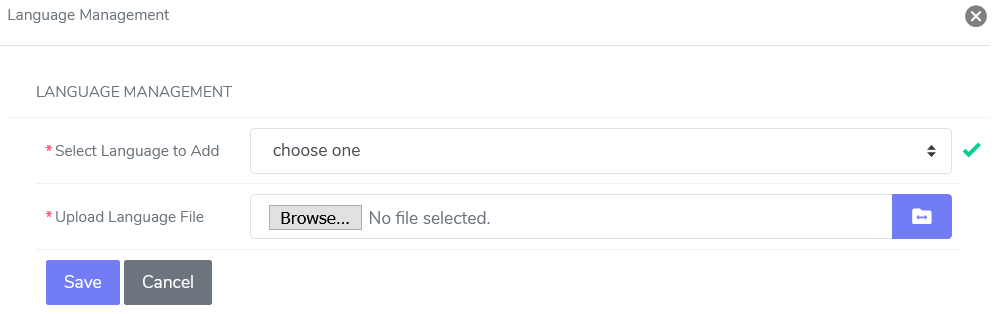
To Delete a Language File¶
Log into NodeWorx from the browser (https://ip.ad.dr.ess:2443/nodeworx)
Navigate to NodeWorx > Languages
Click the Trashcan next to the language to be deleted. This opens the Confirmation form
Click Delete to confirm