How to: Manage the InterWorx Update Channel¶
While InterWorx installs as the current Release version by default, it is easy to change InterWorx’s Update Channel for users who would like to either test new, unreleased features and bug fixes, or those who would like to only use InterWorx versions that have been marked as stable.
Note
InterWorx uses a rolling release cycle, so minor release versions, which include system enhancements, new features, and bug fixes, are released on a regular basis. In general, if no bugs are reported against a minor release version, it takes about two weeks for a minor release to be pushed from the Beta channel to the Release channel.
Changing the InterWorx Update Channel¶
Log into NodeWorx from the browser (https://ip.ad.dr.ess:2443/nodeworx)
Navigate to Server –> Software Updates
Select the desired InterWorx Release Channel from the InterWorx Update Channel dropdown. There are several options:
Release: The default channel
Stable: The Stable channel is updated with the contents of the Release channel after a period of stability. This applies to ALL updates, including security updates
Release Candidate: This channel contains features that have passed through the Beta process and are scheduled for near-future release
Beta: Contains pre-release versions. Recommended for customers that want not-yet-released features or bug fixes, and are willing to help test and provide bug reports
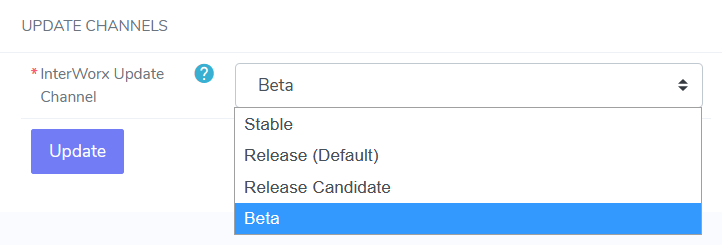
Click Update