Reseller Options¶
Resellers are, essentially, NodeWorx users with a special set of permissions. They do not have access to the server administration side of NodeWorx–meaning they cannot access the web server, mail services, server settings, etc.
Each reseller account is assigned a certain number of resources, such as maximum bandwidth, and disk space. They can be allowed to oversell storage and bandwidth, if the Server Administrator permits.
Resellers have the ability to:
Create their own SiteWorx Accounts and Packages
Log in to SiteWorx Accounts they own
Create secondary NodeWorx logins for their reseller account
Create their own API Key
Access PHPMyAdmin for SiteWorx Accounts that they own
Manage DNS Records for domains associated with their SiteWorx accounts
View their SiteWorx accounts’ bandwidth usage history
Accounts¶
Reseller > Accounts
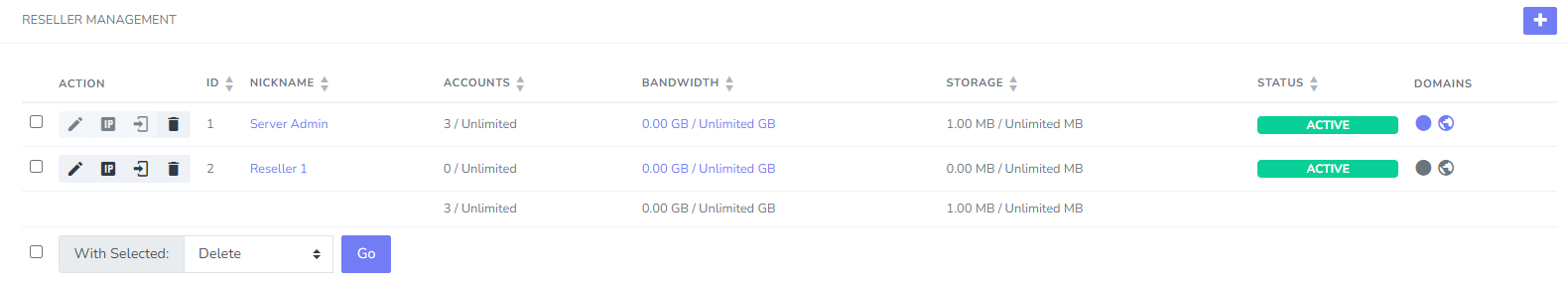
The Accounts page is where Reseller accounts are created and managed.
Detailed information on how create and manage Reseller accounts can be found here.
Packages¶
Reseller > Packages
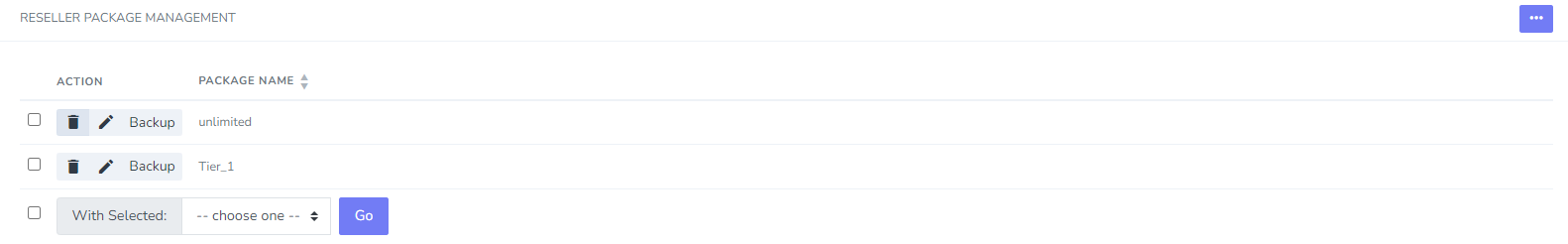
The Packages is used manage custom Reseller package templates.
Detailed information on how to manage Reseller packages can be found here.
Bandwidth history¶
Reseller > Bandwidth History
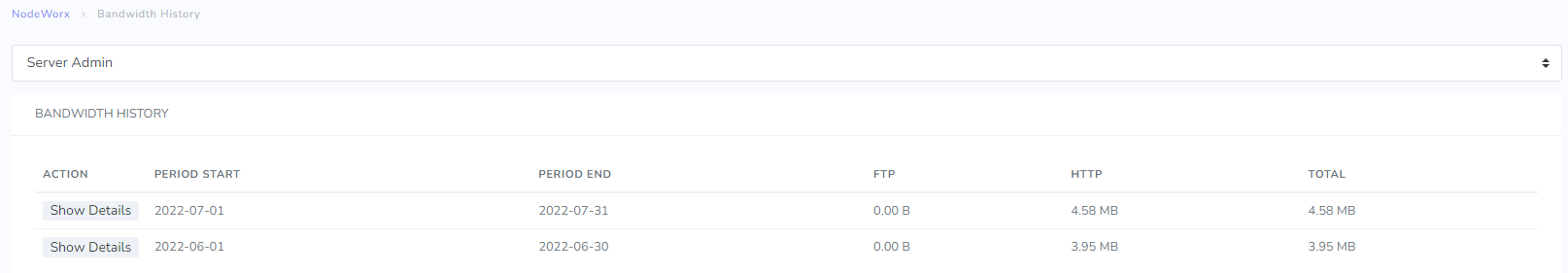
The Bandwidth page allows Server Administrators the ability to view current and archived bandwidth history for Resellers and their associated accounts, including the master NodeWorx user.
Detailed information viewing Reseller bandwidth history can be found here.