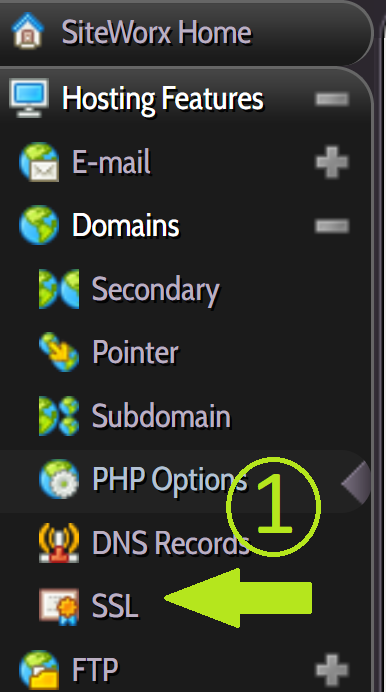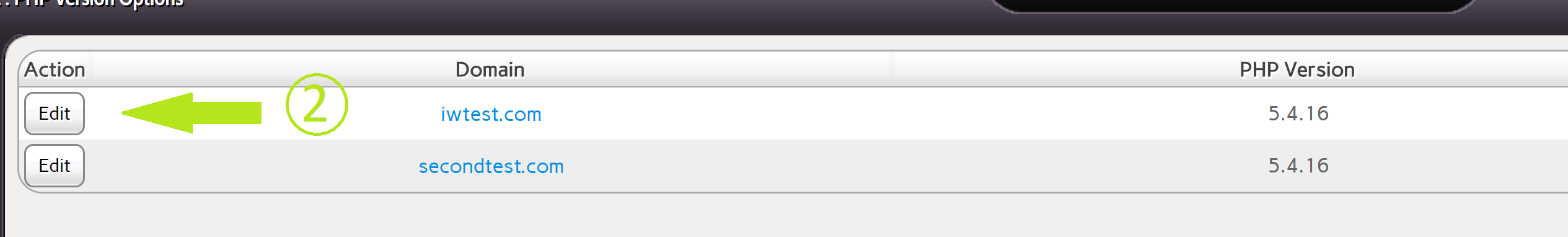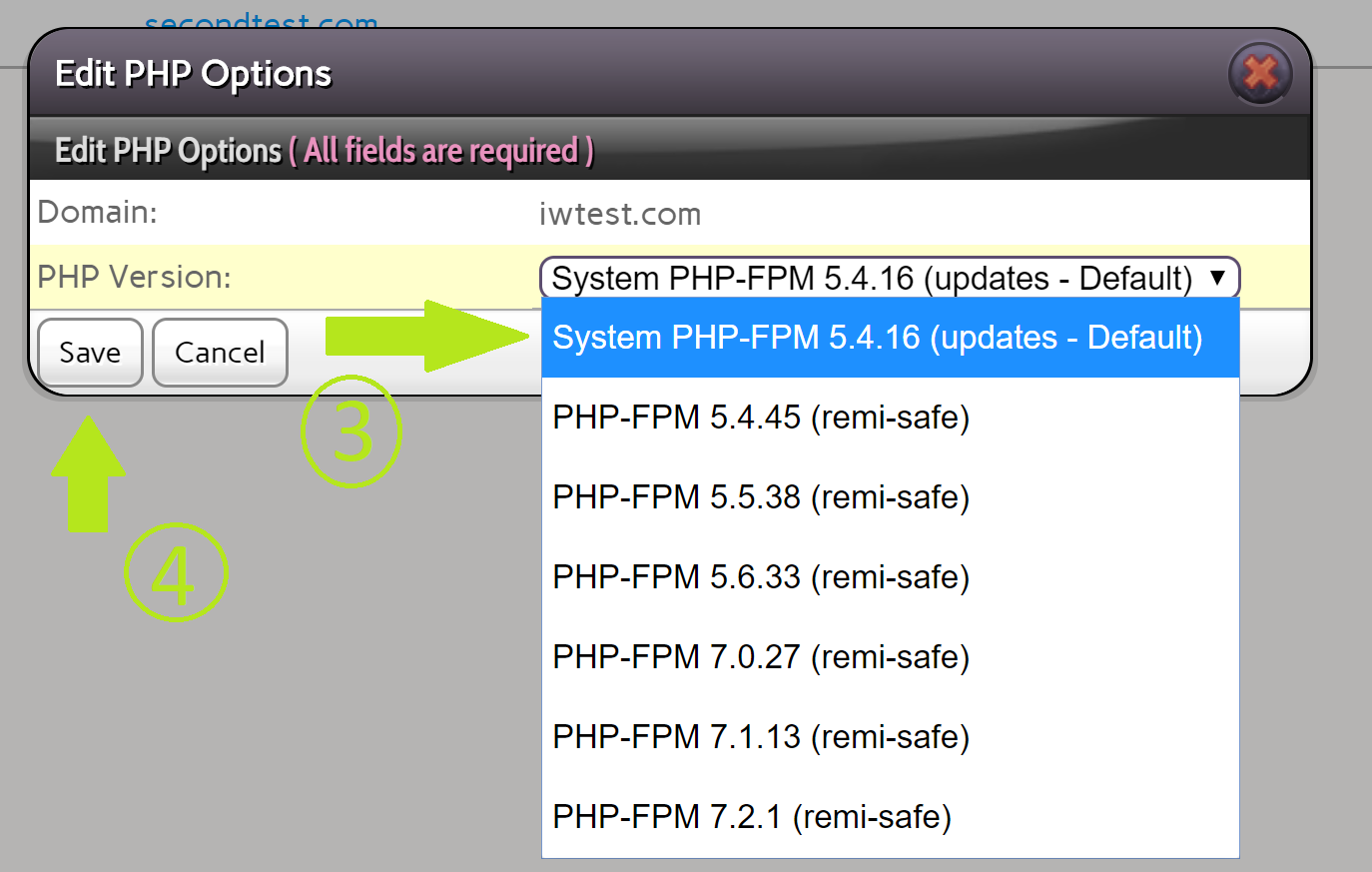Note
You are viewing the documentation for an older release of Interworx (6.x). To see documentation for the current generally available release of Interworx, click here: 7.13.
How to Enable Multiple PHP in NodeWorx and SiteWorx¶
InterWorx supports multiple PHP as of version 6.0.0.
Requirements:¶
In order to enable multiple PHP support in NodeWorx, the following is required:
InterWorx version 6.0.0+
Set Up:¶
To enable multiple PHP support in NodeWorx, follow these steps:
On a server running at least InterWorx version 6.0.0, navigate to System Services > Webserver in the sidebar on the left
Under the header Multiple PHP Versions, click the Enable button
Check the boxes next to the PHP versions to be installed
Click the Update button
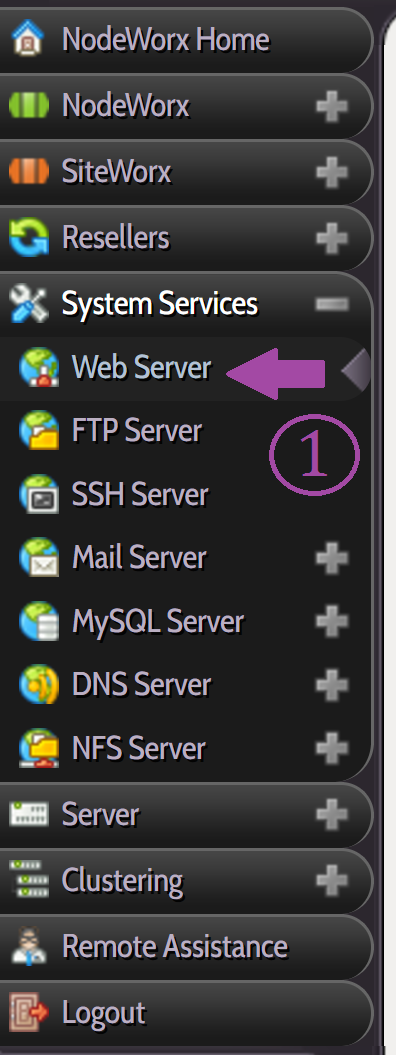
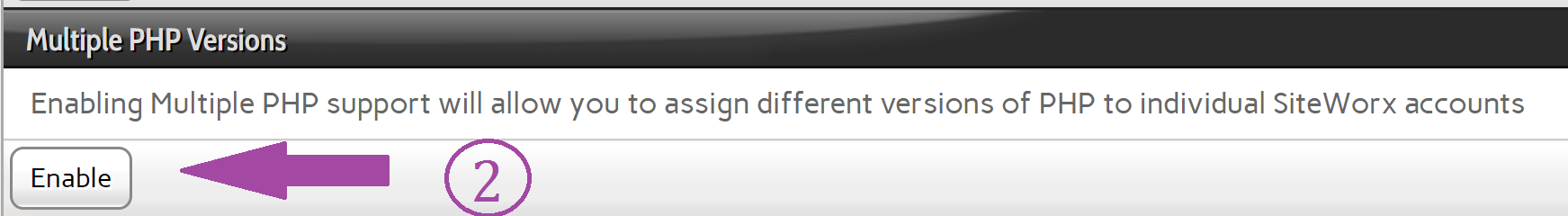
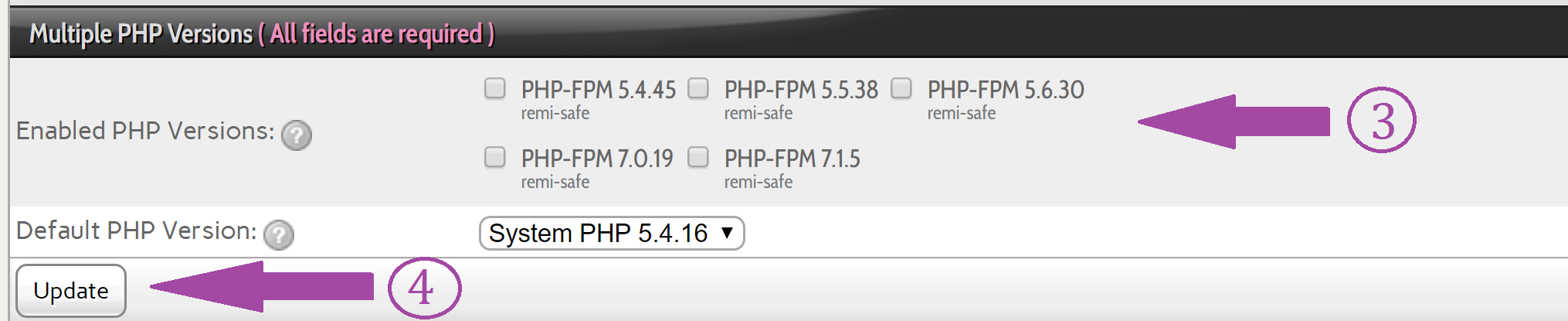
Selecting the default PHP version:¶
This version will be pre-selected when creating new SiteWorx accounts. This controls the default value when using an API call that may not provide this input for creating a new SiteWorx Account.
To select the default PHP version for the server, follow these steps:
From the Webserver page in NodeWorx, select the installed version of PHP to be the default on the server from the Default PHP Version dropdown menu
Click the Update button
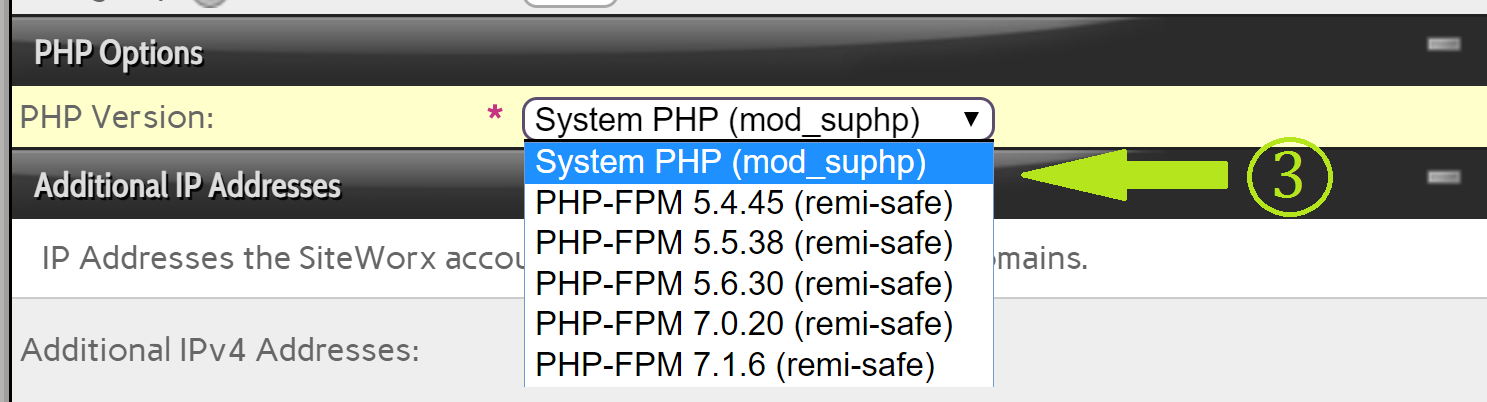
Enabling Specific PHP Version for SiteWorx Accounts¶
When creating a new SiteWorx account, a specific installed PHP version can be selected by following these steps:
In NodeWorx, navigate to SiteWorx > Accounts
Click the Add New SiteWorx Account button at the top of the page
Select the PHP version to be used from the PHP Versions dropdown under PHP Options
If SiteWorx account should have the ability to use other PHP versions than the server default, check the box next to all PHP versions that apply
Click the Save button
Specific PHP versions can be selected for existing SiteWorx accounts by instead clicking the Edit button next to the account name in NodeWorx under SiteWorx > Accounts, and following the above steps 3-5.
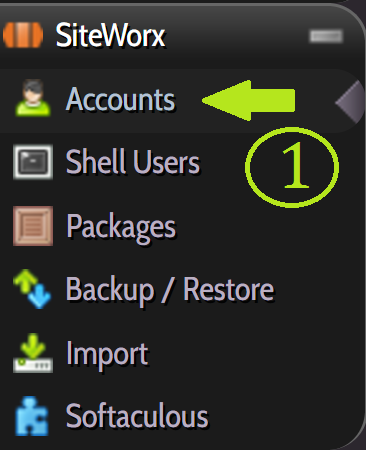
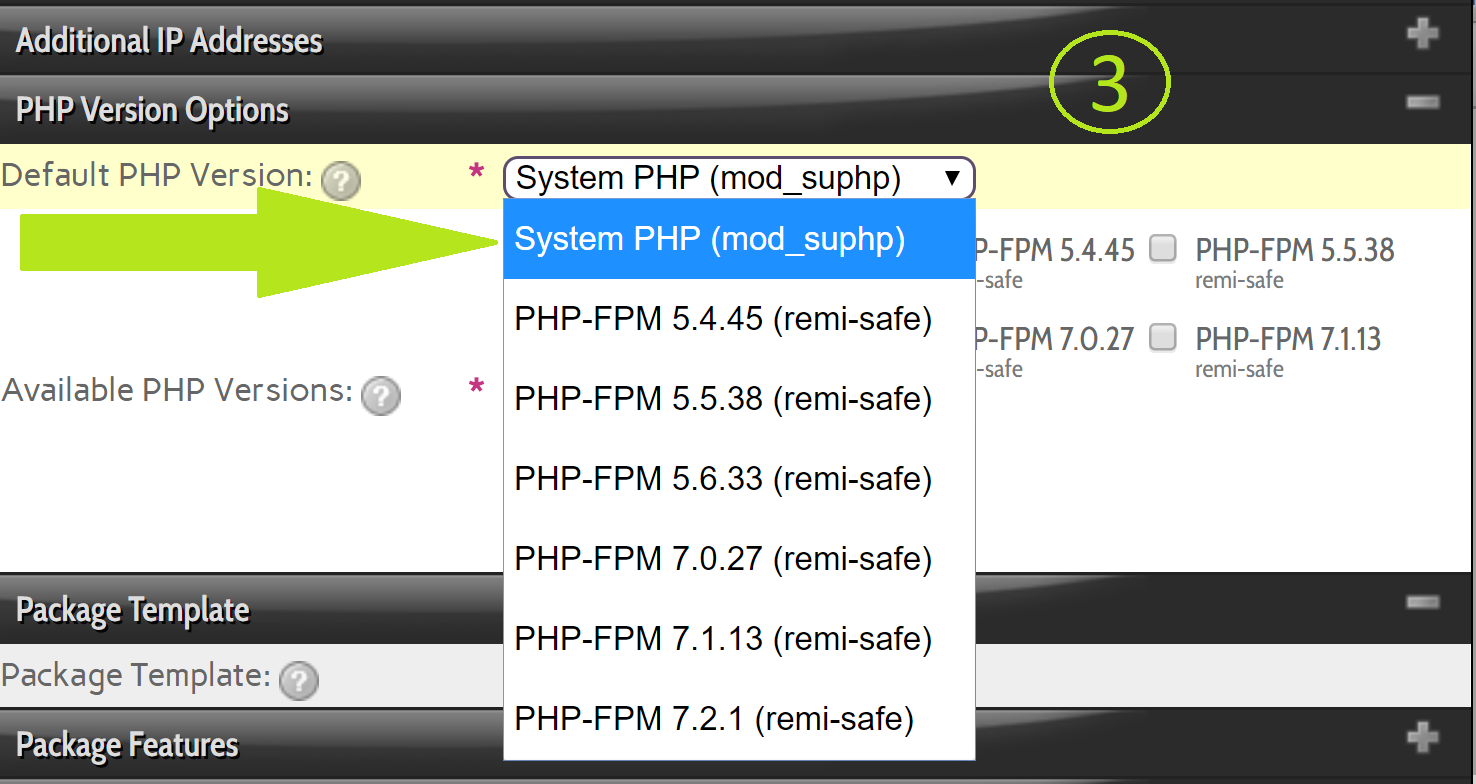
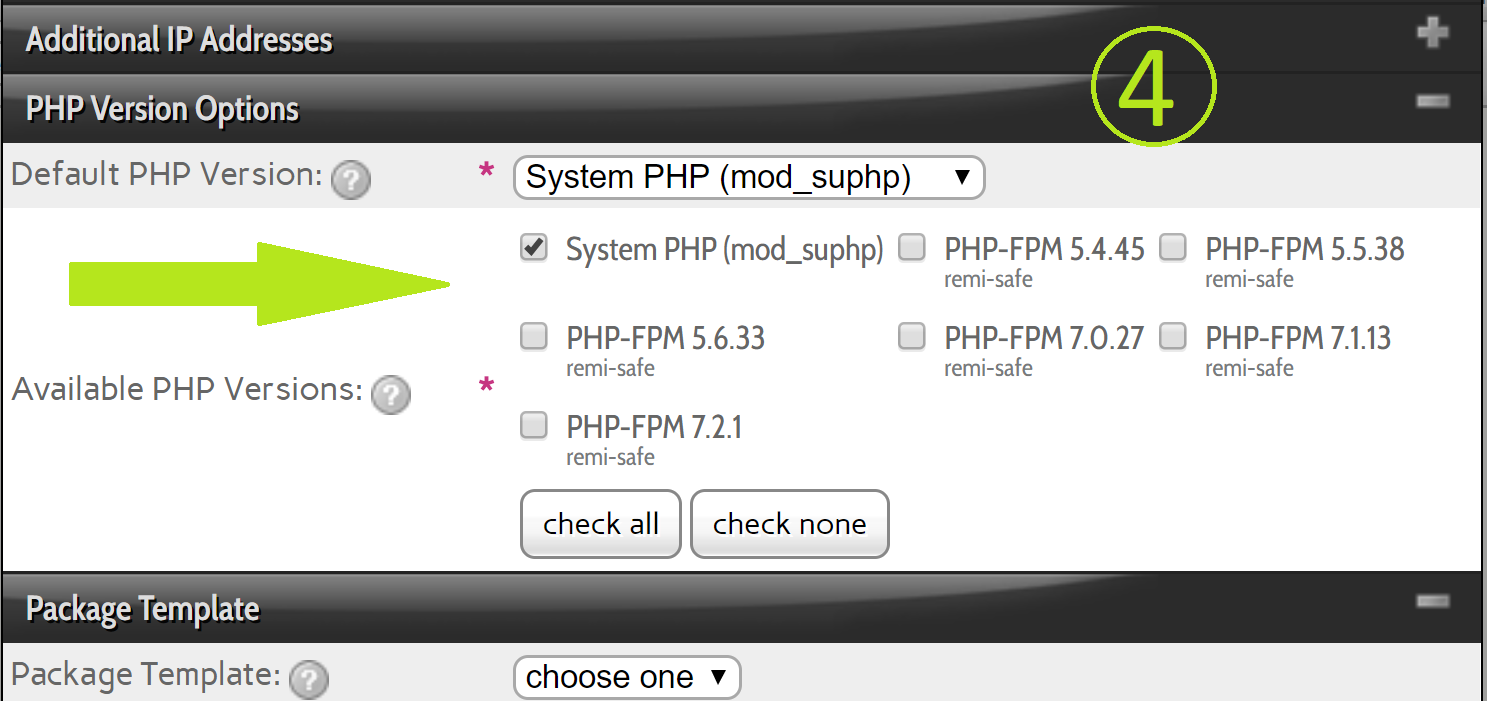

Changing the Default PHP Version for a SiteWorx Account within SiteWorx¶
The Default PHP version for a SiteWorx account can be changed within SiteWorx by following these steps:
Click the Change button next to the version listed on the SiteWorx Overview page
Select the new default version
Click the Save button
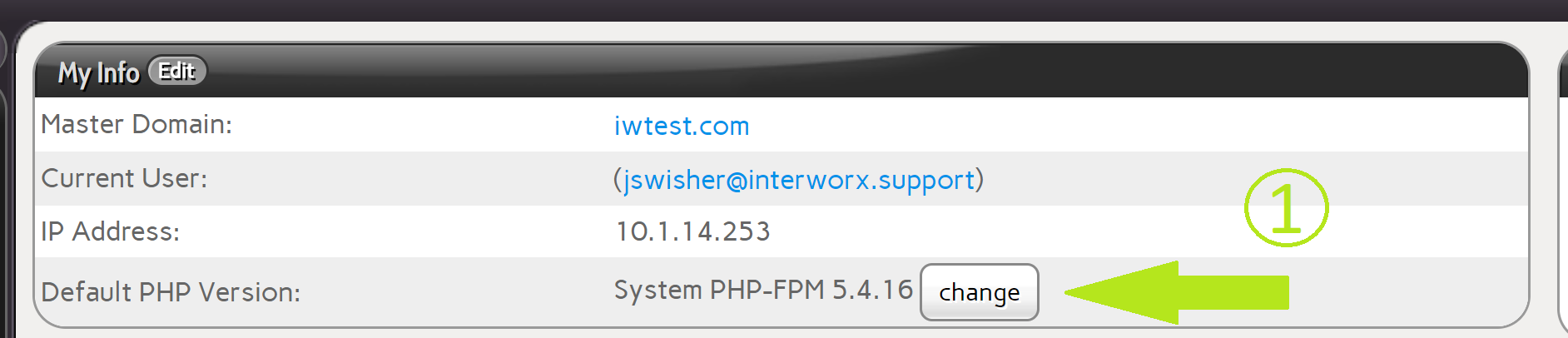
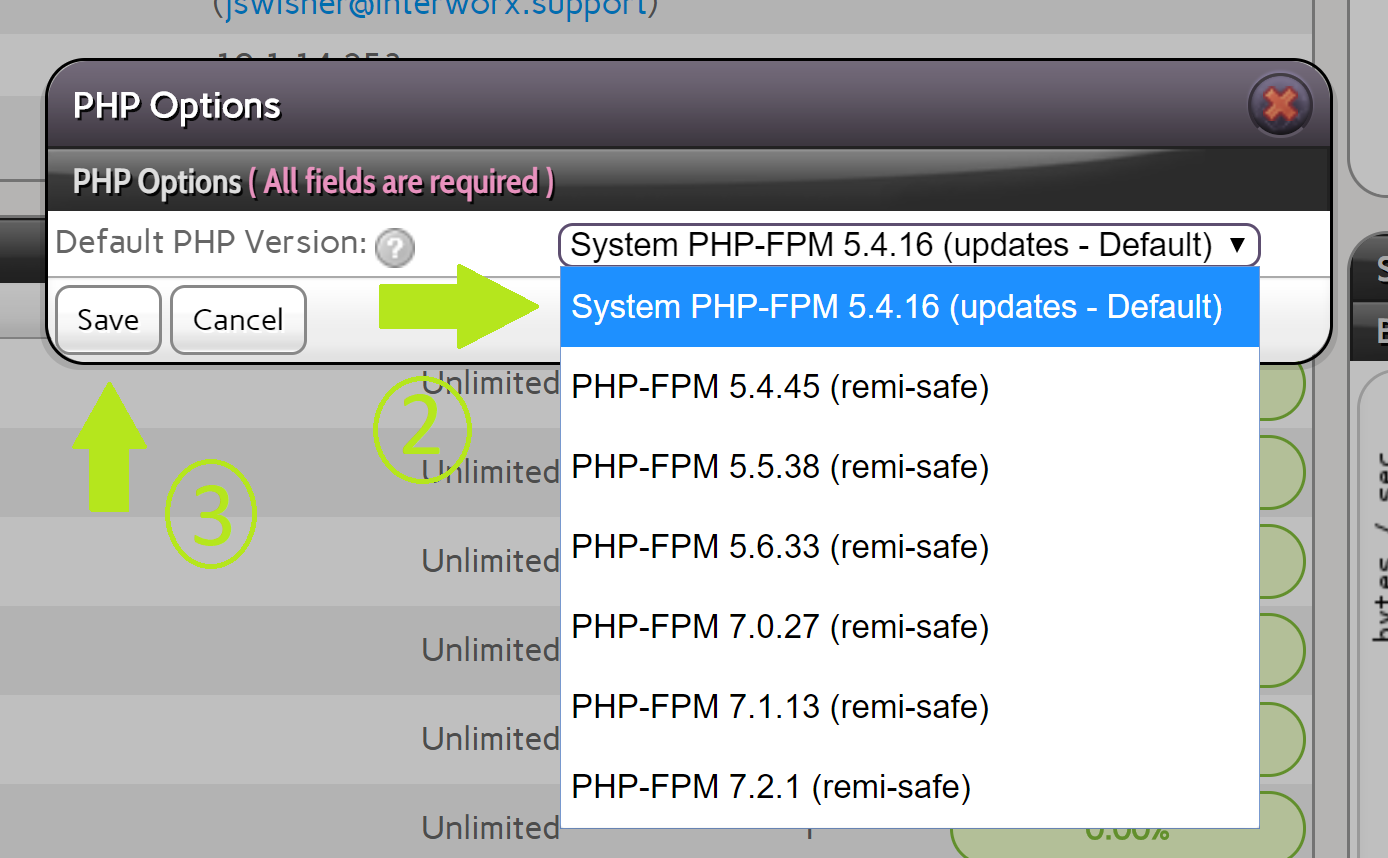
Changing the PHP Version For a Specific SiteWorx Domain¶
Specific PHP versions may be set for primary and secondary domains within SiteWorx. This can be achieved by following these steps:
In SiteWorx, navigate to Hosting Features > Domains > PHP Options
Click the Edit button next to the domain to be changed
Select the PHP version to be used
Click the Save button