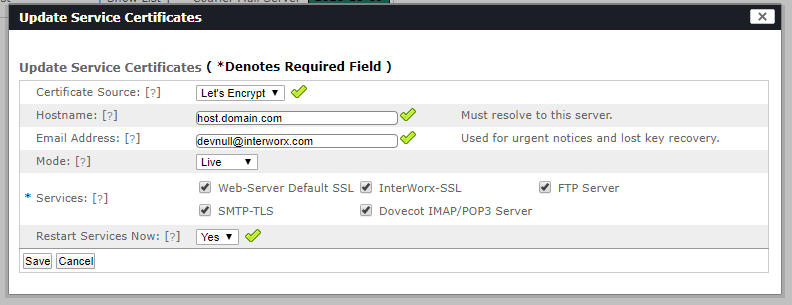Note
You are viewing the documentation for an older release of Interworx (6.x). To see documentation for the current generally available release of Interworx, click here: 7.13.
LetsEncrypt SSL Tool, New Features¶
As of Mar 17th (via hotfix-release-6.4.1-1707) - The LetsEncrypt plugin feature has the ability to attempt to automatically generate LetsEncrypt SSL certificates for domains that are configured to point to the InterWorx server, in the following cases:
The account has the SSL option, but no certificate is installed on a domain.
LetsEncrypt certificates that may have been imported from an alternative control panel, but are not configured to automatically renew on this server.
cpanel autossl certificates that have been imported but will expire soon.
Domains that have self-signed certificates installed.
The NodeWorx: Server > Settings section now includes an area where specified domains can be excluded from the automatic LetsEncrypt certificate creation.
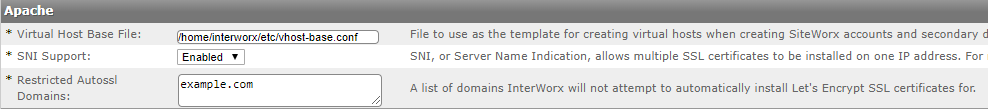
This feature can be enabled in NodeWorx, under NodeWorx > Plugins > [edit] LetsEncrypt.

Once enabled, the InterWorx daily cron job will attempt to generate
certificates for client domains in the cases defined above. The cron can
be run on demand by running: ~iworx/cron/iworx.pex --run-one=Autossl
Added new ability to specify a domain when creating service level Let’s Encrypt certificates in NodeWorx