Note
You are viewing the documentation for an older release of Interworx (6.x). To see documentation for the current generally available release of Interworx, click here: 7.13.
Cloudflare partners plugin and Real Visitor IP Logging¶
Cloudflare is a distributed proxy based site security and caching service.
The cloudflare partners program allows you to resell cloudflare services. The plugin allows a SiteWorx customer to either create a cloudflare account under your partners account and add their domains to it or link their SiteWorx account to an existing cloudflare account.
Cloudflare is not required for hosting domains on cloudflare. But it is recommended that you install mod_cloudflare for apache so real client ips can be seen and logged by apache.
Installation:¶
Cloudflare Partners Plugin:¶
Enable the partners plugin from NodeWorx > plugins and click edit next to “CloudFlare CDN”. Set to enabled, enter your API Key and click save.
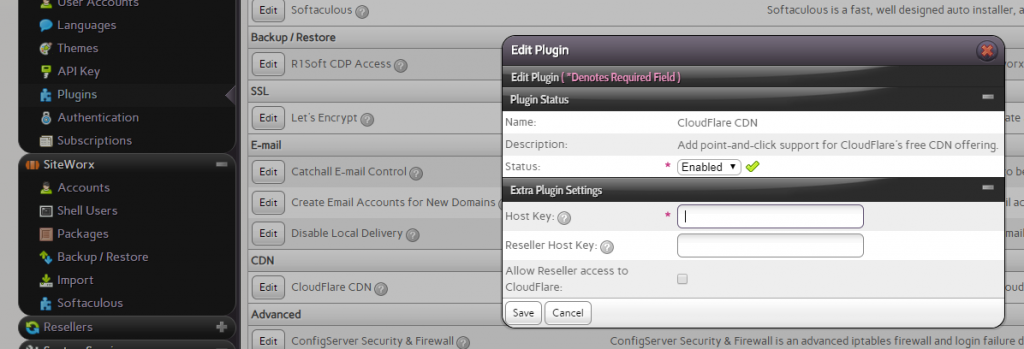
Real Visitor IP Logging:¶
SSH into your server with root level access. If you need help using ssh go to https://www.liquidweb.com/kb/new-user-tutorial-basic-ssh/.
More help can be found at https://www.interworx.com/support/faq/troubleshooting-how-to/ssh-server-guide/.
Install Mod_Cloudflare:¶
cd /usr/local/src/
git clone https://github.com/cloudflare/mod_cloudflare.git && cd mod_cloudflare
apxs -a -i -c mod_cloudflare.c
Restart Apache and test with:
httpd -M |grep cloudflare_module
Remove Mod_Cloudflare:¶
Go to NodeWorx, System Services, Web Server, httpd.conf Syntax: and Edit Configuration File. Find the following:
LoadModule cloudflare_module /usr/lib64/httpd/modules/mod_cloudflare.so
Change to:
#LoadModule cloudflare_module /usr/lib64/httpd/modules/mod_cloudflare.so
Click Save & Restart.